After downloading updates on a scheduled basis, configure a scheduled deployment task
to distribute the most recent updates to the Normal Servers.
ServerProtect creates a deploy
task by default. See Default Tasks.
For more information on how to configure a scheduled task, refer to Creating Tasks.
TipWhen setting the time for downloading and deploying updates, be sure to set the
download time before the deployment.
|
Procedure
- Do one of the following:
-
Click on the side bar.
-
Click from the main menu.
-
- Click Configure in the Deploy
section.The Deploy Option window appears.
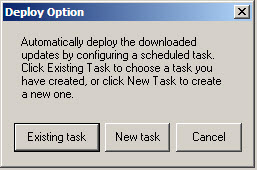
Deploy Options window - Do one of the following:
-
Click New task, to create a task.
-
Click Existing task, to edit a task.
See Creating Tasks and Modifying an Existing Task for information on how to create or edit a task. -

