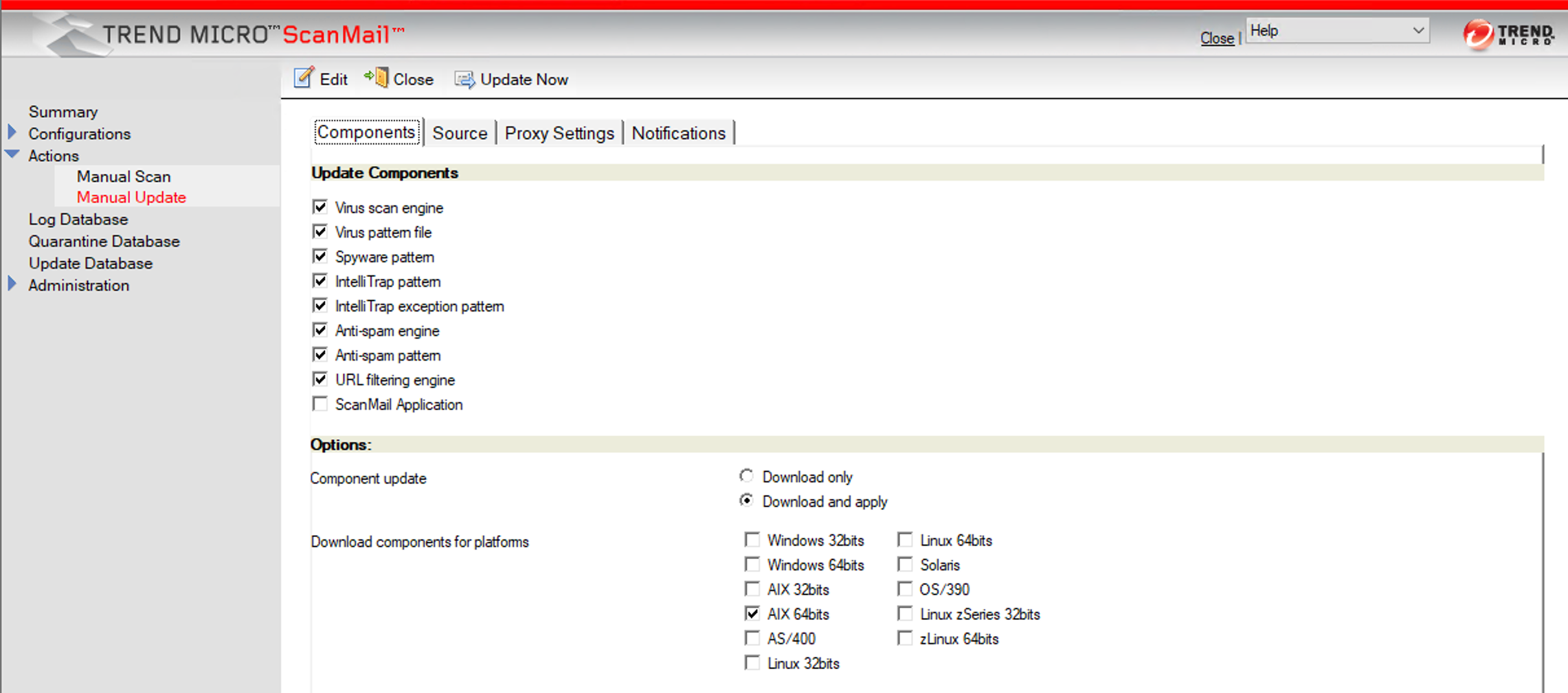Use Update Now in the Configuration Database to run a manual update.
To update components manually:
-
Open the ScanMail Configuration Database (see Accessing ScanMail Databases).
-
From the left menu, click .
-
From the working area, click Edit.
-
Under the Update Components group, select which component(s) to update.
-
Under the Options group, select the appropriate options for Component update, and Update components for platforms.
-
Click the Source tab.
-
Under the Update Source group, select the appropriate options.
-
Click the Proxy Settings tab.
-
Under the Proxy Settings group, configure the proxy server settings for component download.
-
Click the Notifications tab.
-
Under the Notify administrator group, define the notification settings as appropriate.
-
Click Save to save the manual update settings.
-
Click Update Now.