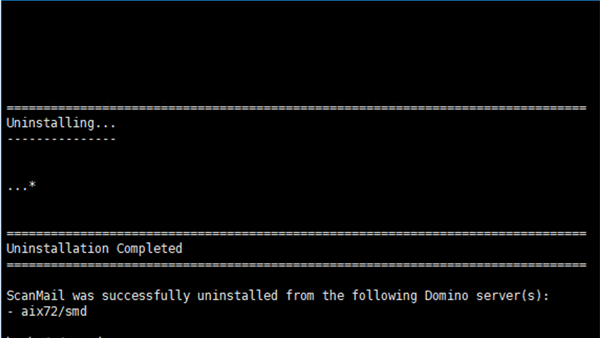The wizard-based ScanMail uninstallation uses steps that guide you with the uninstallation
process.
Removing ScanMail for AIX
To remove ScanMail, perform the following steps:
-
Open Terminal, and navigate to the
uninstallfolder under SMD installation path (for example,/opt/trend/SMLD/uninstall). -
Run the uninstallation file (
uninstaller) using command./uninstaller.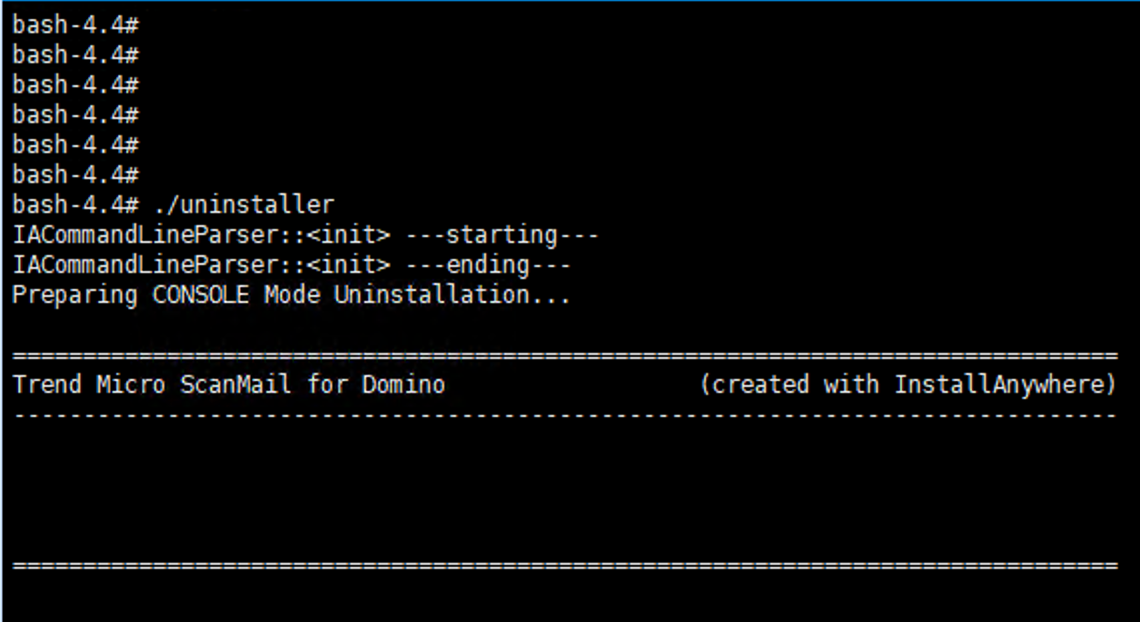 The SMD uninstall Welcome screen appears.
The SMD uninstall Welcome screen appears.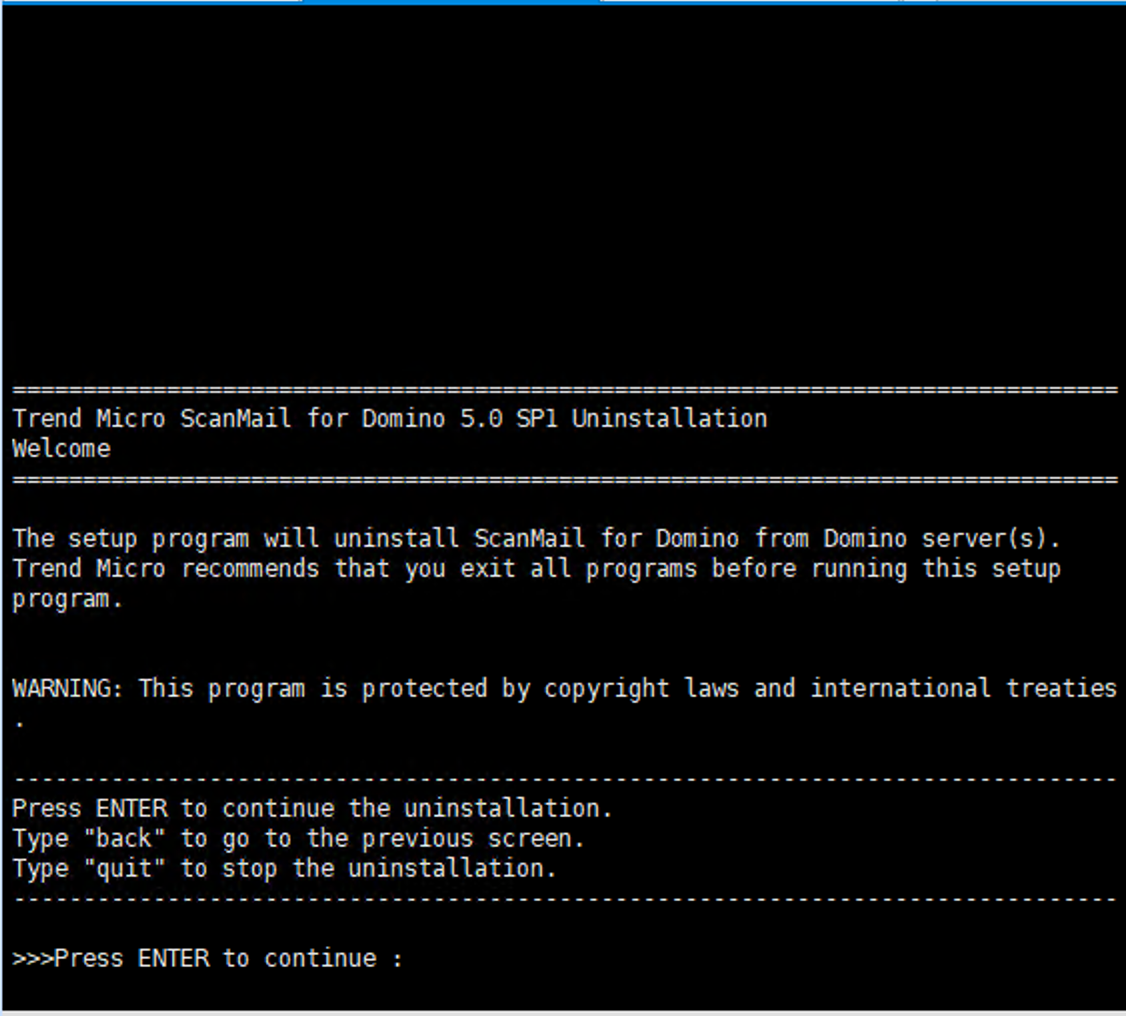
-
Press Enter. The Select Domino Server screen appears.
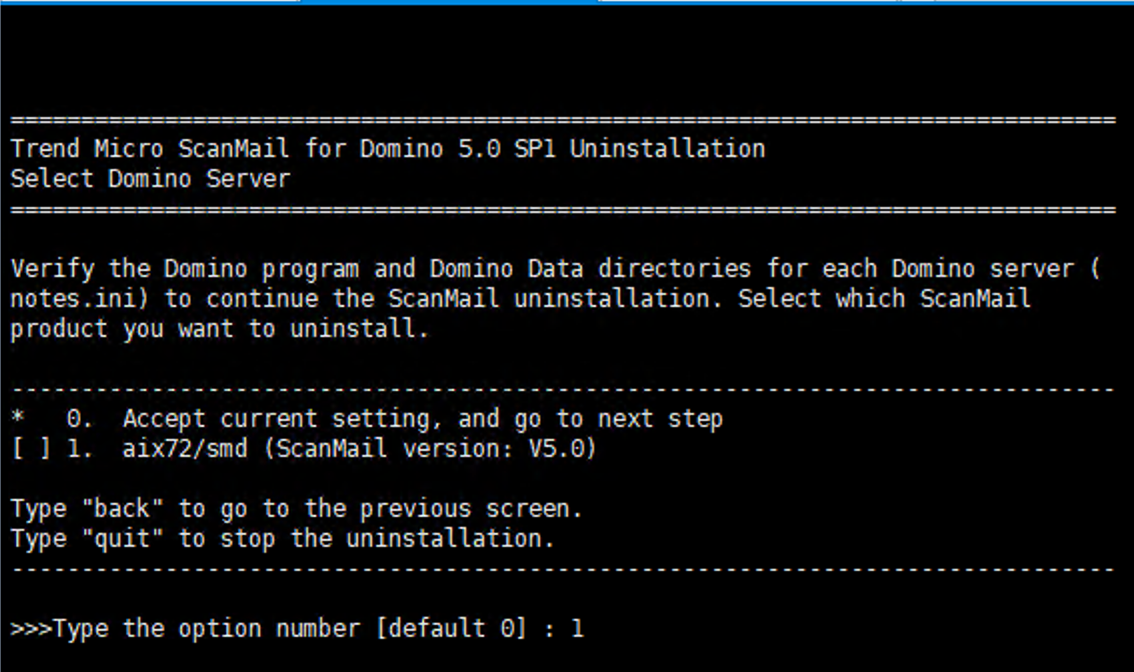 On the screen shown above, the list of all Domino servers installed is displayed. Select or deselect the domino server(s) you want to remove or keep.To select or deselect the Domino server:
On the screen shown above, the list of all Domino servers installed is displayed. Select or deselect the domino server(s) you want to remove or keep.To select or deselect the Domino server:-
Type the corresponding number. For example, if you want to select the server named as aix72/smd from the list shown on the screen above, type
6. -
Press Enter.
-
-
Type
0(zero) to accept current settings and start the uninstallation of selected Domino server(s). -
Press Enter. The Summary screen appears, showing the list of selected Domino server(s) to be uninstalled.
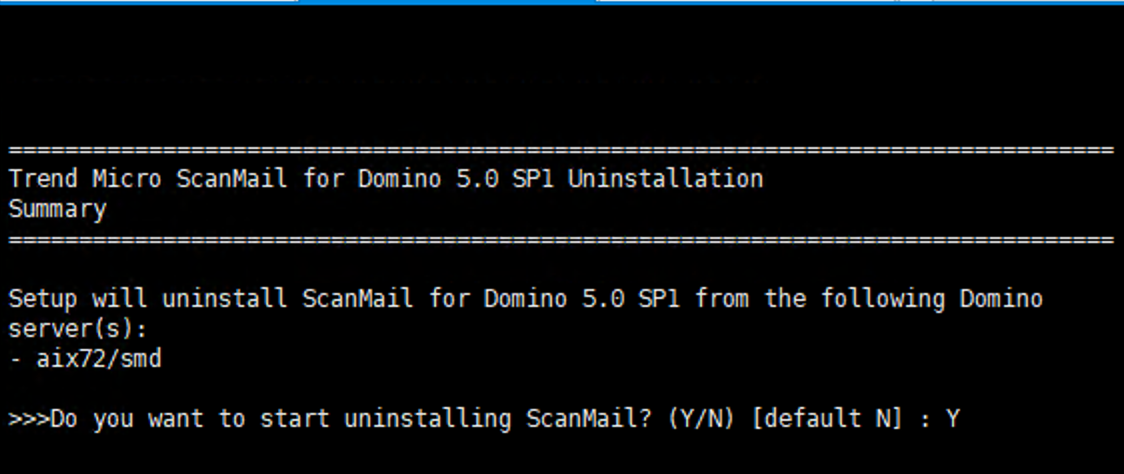
-
Type
Yoryand press Enter. The uninstallation begins.After the uninstallation process completes, the Uninstallation Completed message appears on the screen.