Use the Cluster Trusting tab to view the cluster server(s) to which the selected policy applies and select
the trusted servers in a cluster group.
NoteThe Default policy can never belong to a specific cluster group. Therefore, it cannot
be used in the Cluster Trusting tab.
|
To manage trusted cluster server(s) for a policy:
-
Create or modify a policy (See Creating Rules) or (See Modifying Policies) for more information.
-
Click the Cluster Trusting tab.
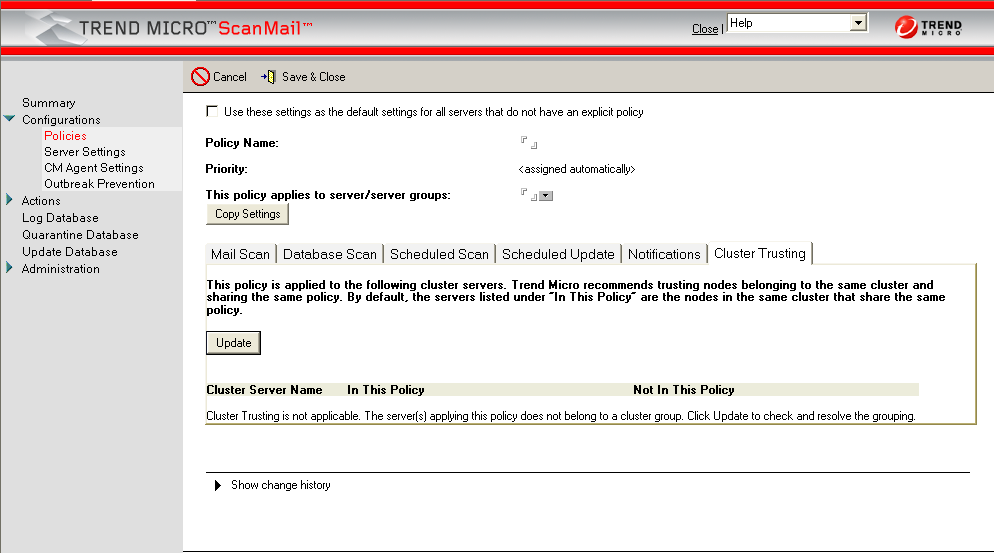
-
Do one of the following:
-
When the Cluster Trusting table is empty, click Update to resolve the cluster server grouping and refresh the view.
-
When the Cluster Trusting table lists the applicable servers, select a server to include in the trusted cluster group.

Note
The Cluster Trusting table has two columns: In This Policy and Not In This Policy. The servers listed in the In This Policy column are the ones that apply the selected policy.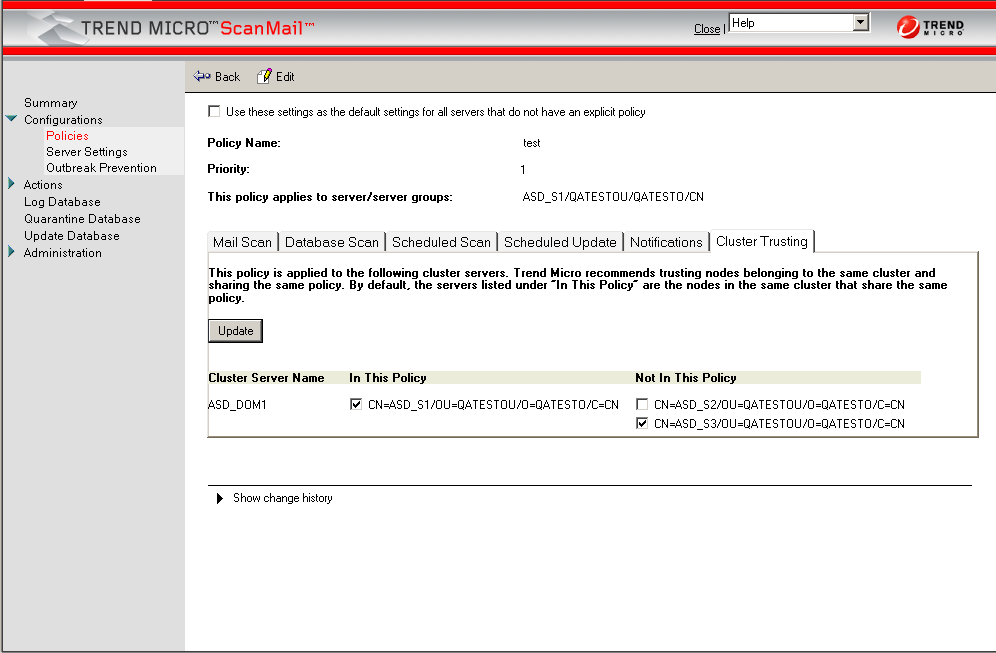 In the figure, the cluster named
In the figure, the cluster namedASD_DOM1has three servers:CN=ASD_S1,CN=ASD_S2, andCN=ASD_S3. The policy named test is applied only toCN=ASD_S1. In the Cluster Trusting table, the serversCN=ASD_S1andCN=ASD_S3are selected. Therefore,CN=ASD_S1will trustCN=ASD_S3andCN=ASD_S2will not be trusted. -
-
Click Save & Close.

