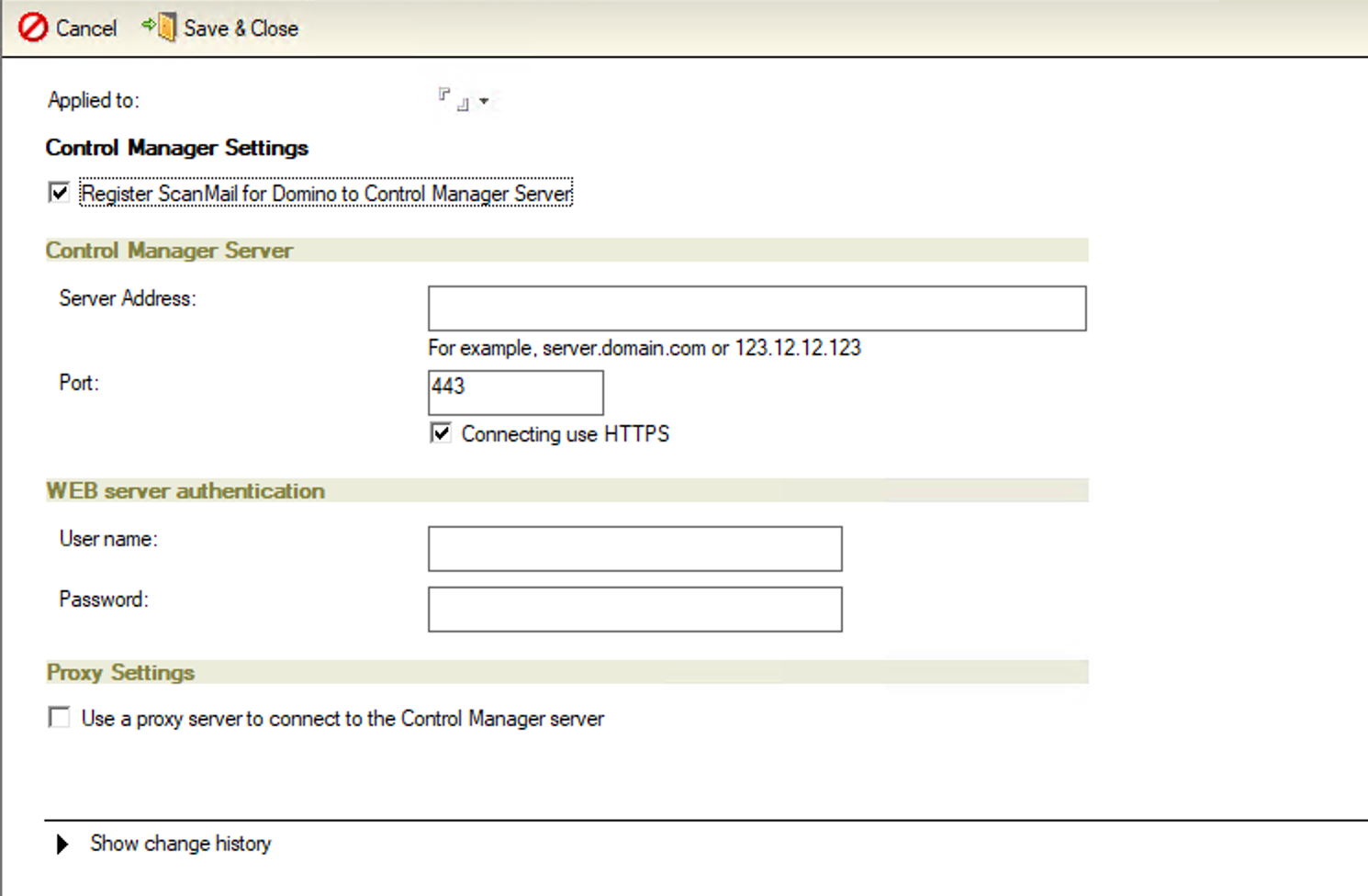The communication between SMD and Apex Central / Control Manager uses a new protocol
as SMD no longer supports the Trend Micro Management Infrastructure (TMI) protocol
used by previous versions of SMD and Apex Central / Control Manager. The Apex Central
/ Control Manager Agent can be registered after completing the SMD installation. The
following describes how to configure the CMAgent settings:
NoteTrend Micro Control Manager is now renamed Trend Micro Apex Central.
CMAgent is automatically installed during the SMD 5.0 SP1 installation process.
|
To create or modify CMAgent Settings:
-
From the left menu, select .
-
From the working area, click Create CMAgent Settings.

Note
To modify and existing setting, double-click the setting and click Edit on the Apex Central / Control Manager settings screen. -
Type the server name in the Applied to field, or click
 to choose.
to choose. -
Under the Control Manager Settings group, select Register ScanMail for Domino to Control Manager Server.
-
Under the Control Manager Server group, type the Server Address and Port number in the appropriate fields.
-
Under the Web server authentication group, type the User name and Password if used.
-
If a proxy server is used, under the Proxy Settings group, select Use a proxy server to connect to the Control Manager server and choose from the following options:
-
Use proxy server of server settings to use the proxy server configured for Server Settings.
-
Use another proxy server to choose a proxy server different from that configured for Server Settings as follows:
-
Select the proxy server Protocol, (for example, HTTP, Socks4, Socks5, or HTTPS).
-
Type the proxy server Address or host name.
-
Type the proxy server Port number.
-
Type a User name and Password used for proxy authentication.
-
-
-
Click Save & Close.