Procedure
- Select Enable this policy to activate it.
- Type a name for your policy in the Policy name field.
- Type the priority for your policy in the Priority
field.

Tip
You can review the priorities and settings for your other policies in the review existing policies window. - Click Finish. The File Blocking
main screen displays where your new policy will appear in the
priority you selected.
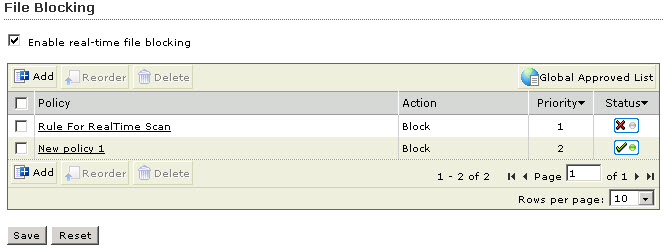
File Blocking main screen

