Procedure
- Log on to BlackBerry UEM web console, and click Apps.
- Click the add icon, and then click App Store.
- In the Name field, type Enterprise Mobile Security.
- Click Add in the line of Enterprise Mobile Security.
- In the App Configuration area, click the add icon to add application configuration.
- Click Configure manually.
- Type App configuration name, and set
Key and Value to add
configuration.For Key and Value, refer to .
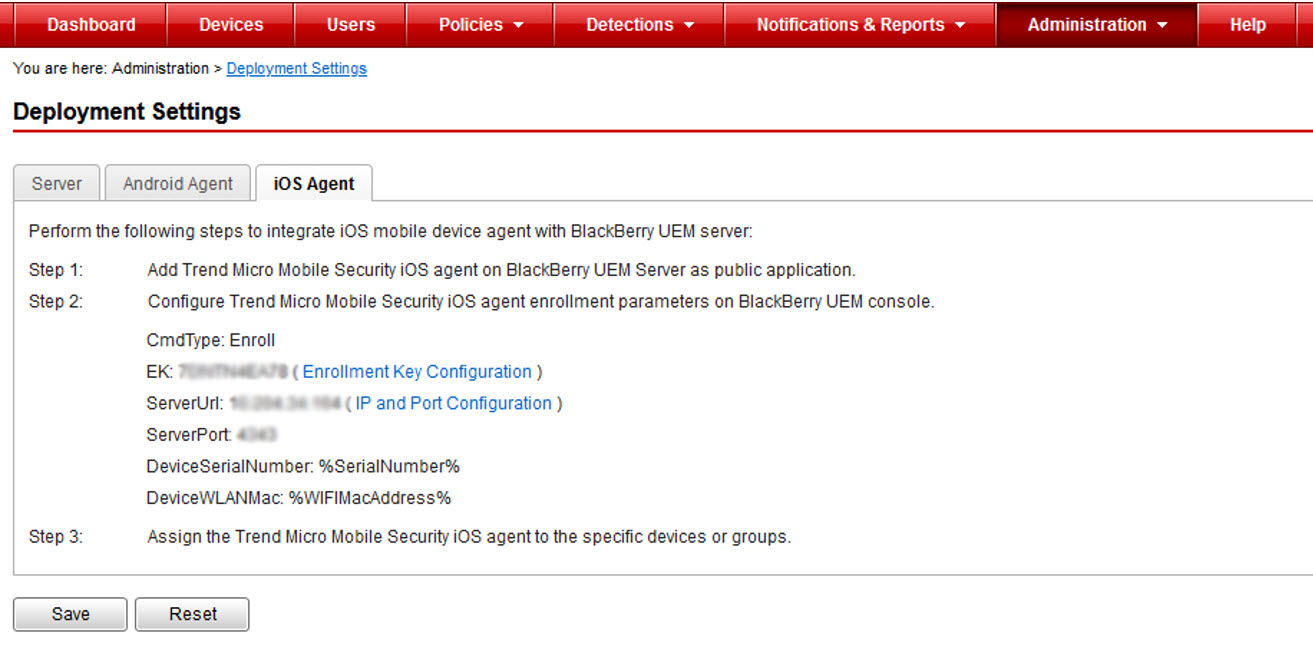 Configuration KeyValue TypeConfiguration ValueCmdTypeStringEnrollEKString<Enrollment Key>ServerUrlString<Actual server URL>ServerPortString<Actual server port number>DeviceSerialNumberString%SerialNumber%DeviceWLANMacString%WIFIMacAddress%
Configuration KeyValue TypeConfiguration ValueCmdTypeStringEnrollEKString<Enrollment Key>ServerUrlString<Actual server URL>ServerPortString<Actual server port number>DeviceSerialNumberString%SerialNumber%DeviceWLANMacString%WIFIMacAddress% - Click Save.
- Click Add.

