Content Filtering protects your Lync/Skype for Business Server
environment by filtering all incoming and outgoing files and messages for undesirable
content.
For details, see Configuring Content Filtering.
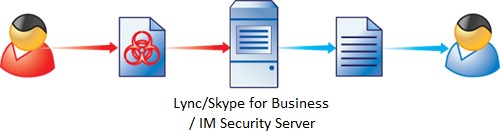
IM Security performs the following Content Filtering related tasks upon receiving a
file or message:
-
Evaluates and determines whether content being transferred contains offensive information by comparing it to the list of keywords taken from enabled content filter rules.If there are five enabled rules, IM Security uses the keywords from those rules to determine whether a file or message contains unwanted content. IM Security implements an algorithm that consolidates all keywords from enabled rules for filtering. Doing so allows for faster file or message content filtering.
-
Applies the Content Filtering rule action.If a file or message matches more than one rule, IM Security applies the filter action specified by the rule with the highest priority.
-
Sends notifications to the administrator or contacts.IM Security allows you to notify administrators, or the Lync/Skype for Business client contacts involved in the Content Filtering detection, through email, IM, SNMP, or Windows Event log.

