-
Contact your Trend Micro sales representative for an Activation Code.
An Activation Code uses 37 characters, including hyphens, in the following format:
XX-XXXX-XXXXX-XXXXX-XXXXX-XXXXX-XXXXX
-
Go to https://clp.trendmicro.com/FullRegistration?T=TM
The Create Account or Sign In screen for the Trend Micro Customer License Portal appears.
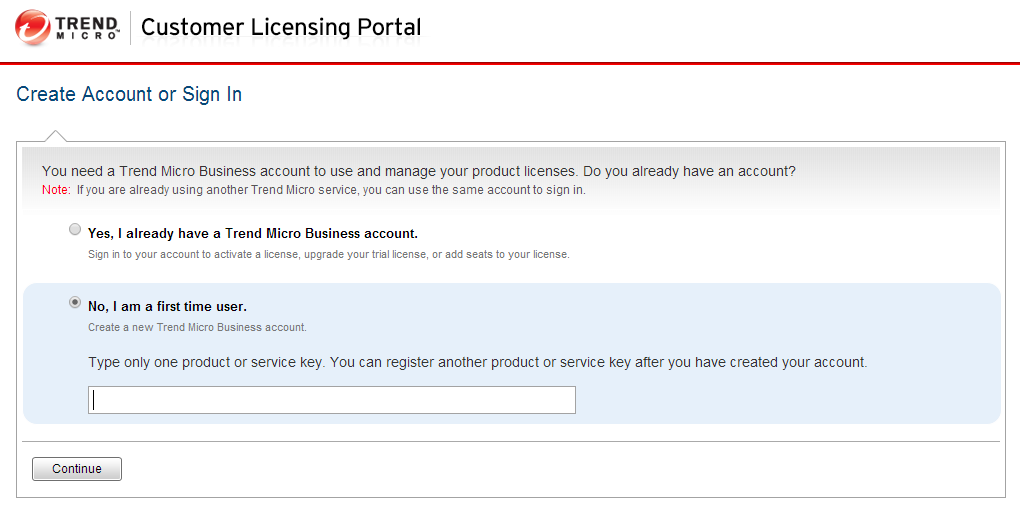
You are asked, "Do you already have an account?"
-
Select the appropriate option from the following:
-
If you do not already have a Trend Micro Business account, select No, I am a first time user.
-
If you already have a Trend Micro Business account, do the following:
-
Select Yes, I already have a Trend Micro Business account.
-
Click Continue.
The Customer License Portal Sign In appears.
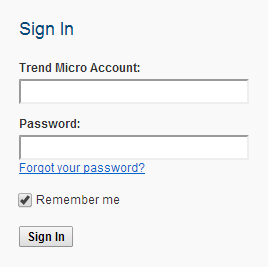
-
Sign in to your Trend Micro Business account.
The Enter Your Key screen appears.
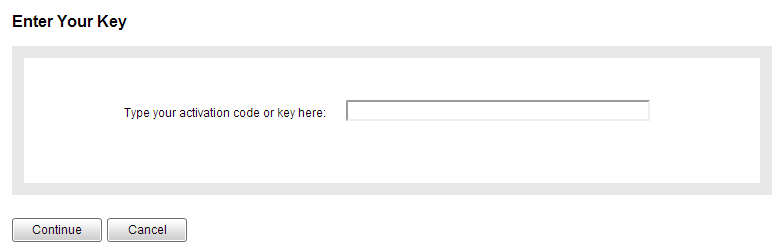
-
-
-
Type your Hosted Email Security Activation Code.
Trend Micro sends you an email message with your Customer License Portal sign in information, including your account user name, the console web address, and your Activation Code.
-
Add a domain that you want to manage through Hosted Email Security.
See Adding a Domain.
Views:

