You can view a comprehensive report for each Predictive Machine Learning log detection by clicking the Predictive Machine Learning Log Details link on the Policy Event Details screen.
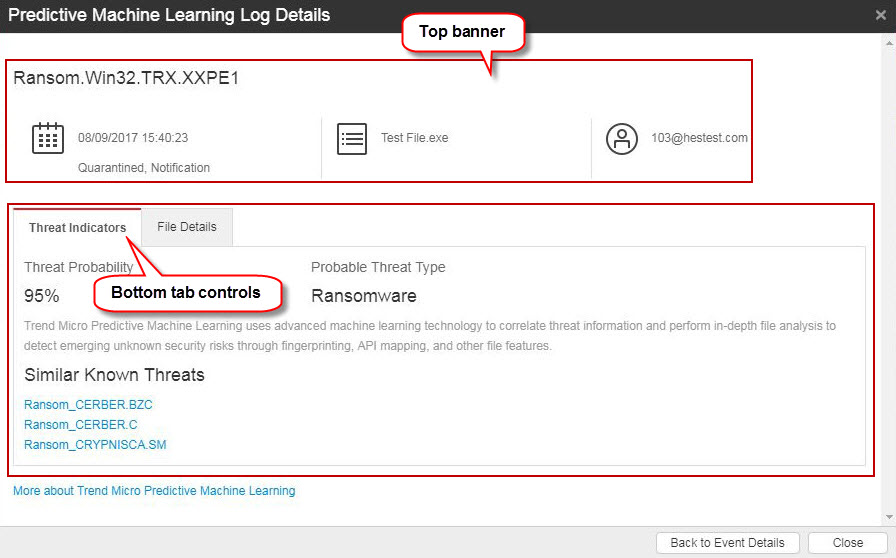
The Predictive Machine Learning Log Details screen consists of two sections:
-
Top banner: Specific details related to this particular log detection
-
Bottom tab controls: Details related to the Predictive Machine Learning threat, including threat probability scores and file information
The following table discusses the information provided in the top banner.
|
Section |
Description |
|---|---|
|
Detection name |
Indicates the name of the Predictive Machine Learning detection Example: Ransom.Win32.TRX.XXPE1 |
|
Detection time / Action |
Indicates when this specific log detection occurred and the action taken on the threat |
|
File name |
Indicates the name of the file that triggered the detection |
|
Recipient |
Displays the recipient of the email message that triggered the detection |
The following table discusses the information provided on the bottom tabs.
|
Tab |
Description |
|---|---|
|
Threat Indicators |
Provides the results of the Predictive Machine Learning analysis
|
|
File Details |
Provides general details about the file properties for this specific detection log |

