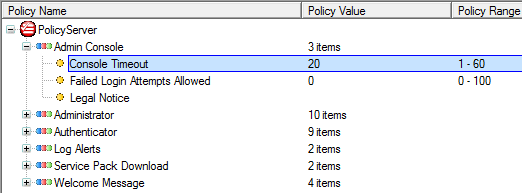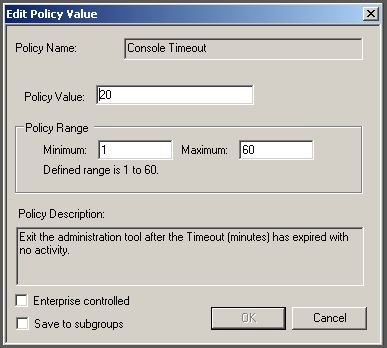The PolicyServer MMC has a common set of windows to modify policies. Different types of input are available depending on what the policy controls and which parameters are required. This task gives a general overview about editing a policy. The steps required to edit one policy are different to modify another policy.
Note: For more information about modifying policies, including explanations about
configuring different policy types, see Accessing Policies.