Add one or more users to your group during initial configuration if you intend to
have multiple users perform agent installation.
Procedure
- Expand the group and open Users.
- On the right pane, right-click the whitespace and select
Add New User.The Add New User screen appears.
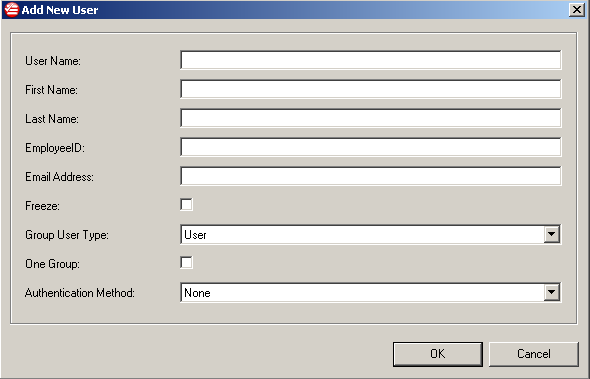
- Specify the following options:
Option Description User NmeSpecify the user name for the new user account (required).First NameSpecify the first name for the new user account (required).Last NameSpecify the last name for the new user account (required).EmployeeIDSpecify the employee ID for the new user account (optional).Email AddressSpecify the email address that applies to the user name (optional).FreezeSelect whether to temporarily disable the new user account (optional). While frozen, the user is unable to log on devices.Group User TypeSelect the privileges of the new account.Options include:-
User
-
Authenticator
-
Administrator

Note
Giving a user in a group administrator or authenticator privileges only applies those privileges within that group. That user is treated as a group administrator or group authenticator. Add an administrator or authenticator in the Enterprise, outside of the group, to give that user Enterprise-level privileges.One GroupSelect whether the new user account is allowed to be a member of multiple group policies.Authentication methodSelect the method that the new user account uses to log on to Endpoint Encryption devices. Options include:-
None
-
Fixed Password
-
Smart Card
If the Group User Type selection is User, the default authentication method is None. If the Group User Type selection is Administrator or Authenticator, the default authentication method is Fixed Password. -
- Click OK.The new user is added to the selected group and to the Enterprise. The user can now log on to Endpoint Encryption devices.

