The
Full Disk Encryption Status widget shows the current encryption status
of any Endpoint Encryption in the Enterprise.
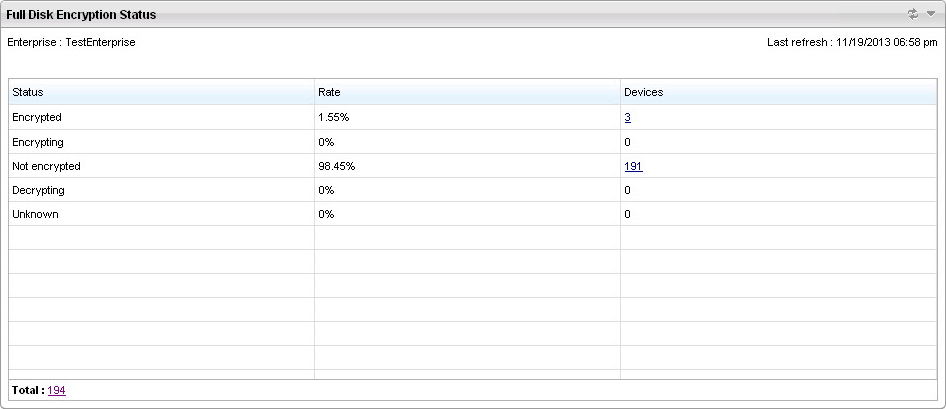
|
Column
|
Description
|
|
Status
|
The status of the Endpoint Encryption device. Statuses
include:
|
|
Rate
|
The percentage that the Endpoint Encryption device is
encrypted.
|
|
Devices
|
The number of Endpoint Encryption devices with that current
status. Click the number to view the Endpoint Encryption
Devices report. For more information, see Full Disk Encryption Status Report.
|
NoteAt the bottom of the widget, click the number next to Total to view
the Endpoint Encryption Status report.
|
Full Disk Encryption Status Report
The following table describes the Full Disk Encryption Status report.
Use it to understand how to read the report details.
Full Disk Encryption Status Report Example
|
Header
|
Example
|
Description
|
|
Policy
|
GP1
|
The title of the policy controlling the Endpoint Encryption
device.
|
|
Device Name
|
TREND-4136D2DB3
|
The computer name used by the Endpoint Encryption
device.
|
|
Device ID
|
1fabfbff-0001-06e5-000c-297085710000
|
The unique ID established after the Endpoint Encryption
agent was installed on the endpoint and a new Endpoint Encryption device was registered with PolicyServer.
|
|
Agent
|
Full Disk Encryption
|
The currently installed Endpoint Encryption agent.
|
|
Status
|
Not Encrypted
|
The current state of the Endpoint Encryption
device.
|
|
Last Synchronized Date
|
10/07/2013 11:05 am
|
The timestamp when the Endpoint Encryption device last
updated policies from PolicyServer.
|
|
Last Policy Enforcement
|
10/07/2013 11:05 am
|
The timestamp when the Control Manager last enforced policy
changes on PolicyServer.
|

