Wi-Fi
settings are available from the Recovery Console accessible from the Full Disk
Encryption Preboot.
NoteThe Full Disk Encryption preboot cannot automatically detect the
authentication for WEP security. If the authentication type is WEP-OPEN or WEP-PSK,
manually specify the security type.
|
Procedure
- Go to the Wi-Fi tab on the Network Setup
screen.The Wi-Fi settings screen appears.
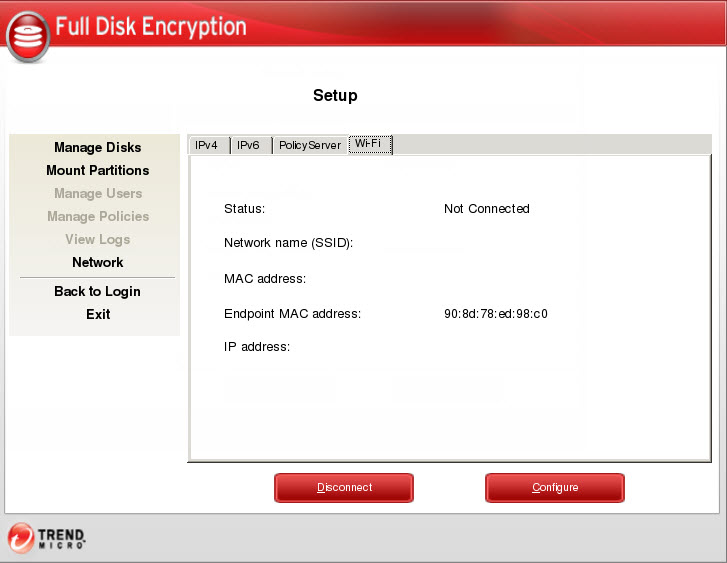 From the Wi-Fi settings screen, you can disconnect from your current wireless connection by clicking Disconnect.
From the Wi-Fi settings screen, you can disconnect from your current wireless connection by clicking Disconnect. - Click Configure to modify your wireless network.The Wireless Network Configuration screen appears.
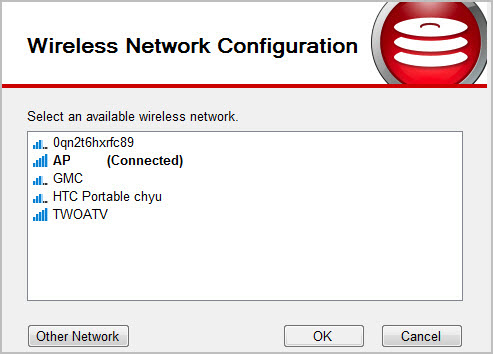
- Select your network.
-
To use a listed network, select the SSID, then click OK.
-
To configure an unlisted network, click Other Network, specify the SSID settings, then click Connect.

Important
Do not close the screen or restart your endpoint during configuration. -

