The Endpoint Encryption Unsuccessful Device Logon widget shows all Endpoint Encryption devices that had unsuccessful logon attempts by any user (Endpoint Encryption user or non-Endpoint Encryption user). Unsuccessful device logon events may represent a security breach or the Endpoint Encryption user may have forgotten the logon credentials.
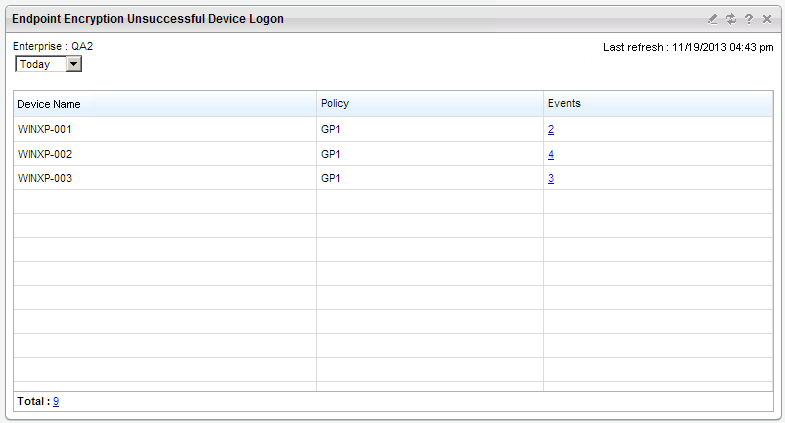
|
Column |
Description |
|---|---|
|
Device Name |
The computer name of the Endpoint Encryption device. |
|
Policy |
The policy managing the Endpoint Encryption device. |
|
Events |
The number of logon attempts. Click the number to view the Endpoint Encryption Unsuccessful Device Logon report. |
Unsuccessful Device Logon Report
The following table explains the Endpoint Encryption Unsuccessful Device Logon report. Use it to understand how to read the report details.
|
Header |
Example |
Description |
|---|---|---|
|
Event Timestamp |
07/02/2012 01:56 pm |
When the event occurred. |
|
Policy |
GP1 |
The title of the policy controlling the Endpoint Encryption device. |
|
Device Name |
TREND-4136D2DB3 |
The computer name used by the Endpoint Encryption device. |
|
Device ID |
1fabfbff-0001-06e5-000c-297085710000 |
The unique ID established after the Endpoint Encryption agent was installed on the endpoint and a new Endpoint Encryption device was registered with PolicyServer. |
|
IP Address |
10.1.152.219 |
The Endpoint Encryption device IP address. |
|
Agent |
Full Disk Encryption |
The currently installed Endpoint Encryption agent. |
|
User Name |
user325 |
The user name used to attempt to log on to the Endpoint Encryption device. |
|
Display Name |
Mary Jones |
The first and last name of the Endpoint Encryption user account. If the specified user name is not a valid Endpoint Encryption user name, the column shows "Not Recorded". |
|
Event |
Unsuccessful Fixed Password Login |
The logged event including the authentication method. |

