The Encryption Status tab provides details about the encrypted drives, the types of encryption, and the ratio that the drive is encrypted or not encrypted. See the figure and description below for more information.
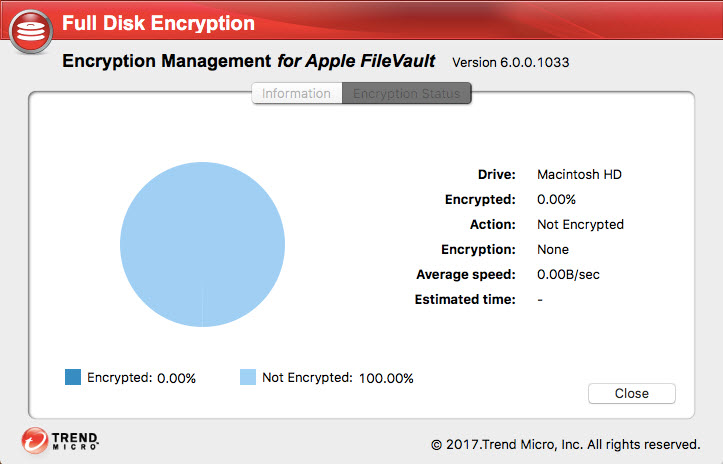
|
Item |
Description |
|---|---|
|
Pie Chart |
The pie chart represents the ratio that the hard disk is encrypted and not encrypted. |
|
Drive |
The hard disk with the agent installed. |
| Encrypted |
The percentage that the drive is encrypted. |
|
Action |
The current encryption status. |
|
Average speed |
The rate (MB/second) that the drive is encrypting or decrypting. |
|
Estimated time |
The amount of time until the drive is 100% encrypted or decrypted. |

