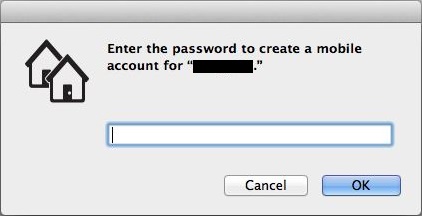Mac OS local accounts or mobile accounts are able to initiate encryption on Mac OS X Mountain Lion or later. Other Mac OS user account types will be unable to initiate encryption.
If a Mac OS account other than a local account or mobile account attempts to initiate encryption, the following notification appears:
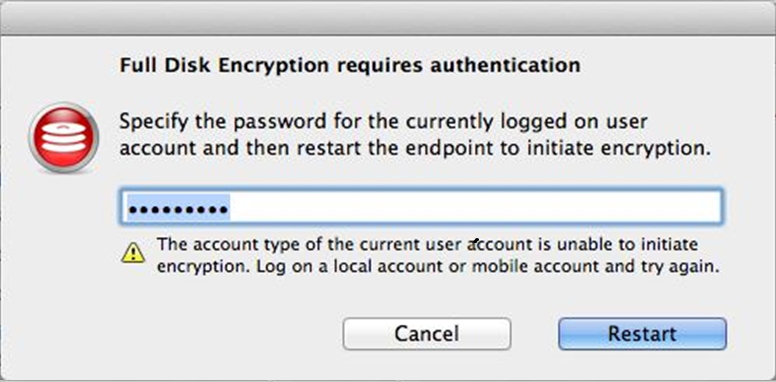
The following task shows how to create a mobile account for your Mac OS account to bypass this issue.