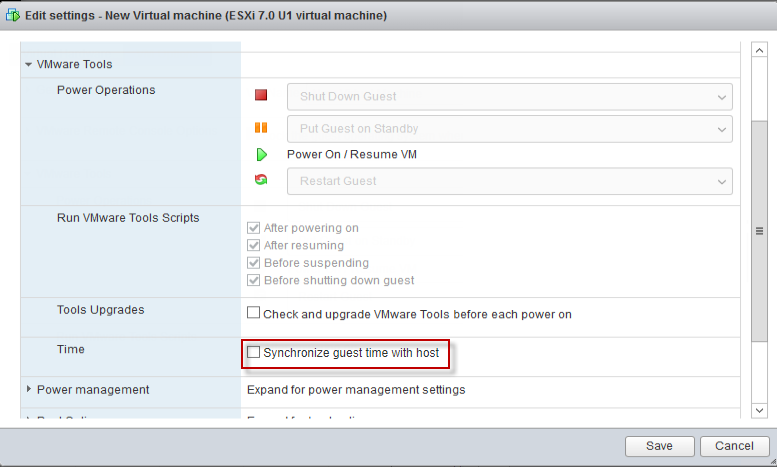The following steps apply to the supported versions of ESXi. For details, see Requirements for a virtual machine in VMware ESXi.
Procedure
- Go to, and right-click the appliance name and select Edit
Settings....The settings screen appears.
- On the Settings screen, click the VM Options tab and select VMware Tools.
- Disable the Synchronize guest time with host option.