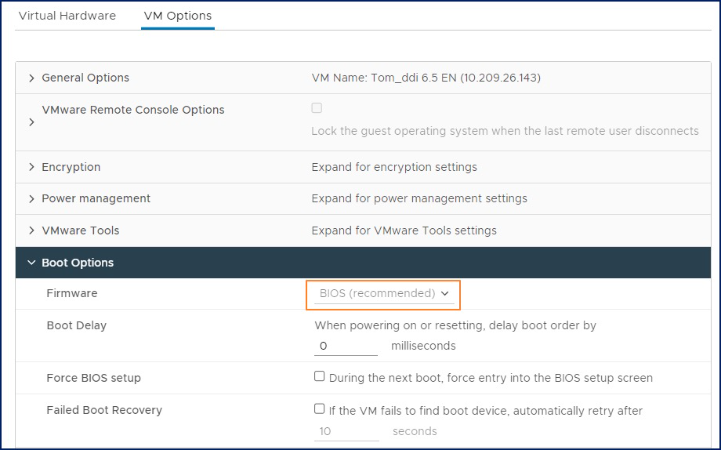Procedure
- Click Virtual machines and then click Create / Register VM.
- On the Select creation type screen, click Create a new virtual
machine and then click Next.
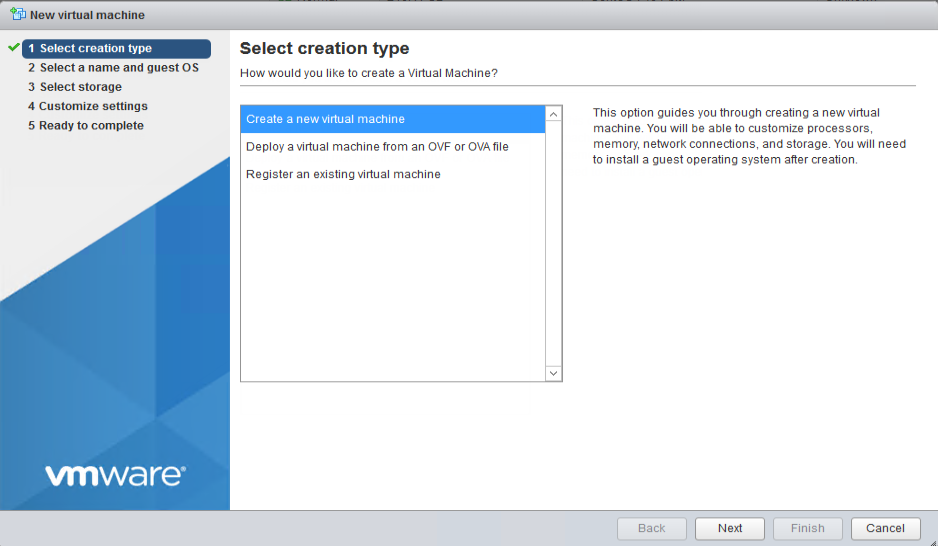
- On the Select a name and guest OS screen, configure the
settings.
- For Name, type New Virtual Machine.
- For Compatibility, select ESXi 7.0.
- For Guest OS family, select Linux.
- For Guest OS version, select CentOS 7 (64-bit).
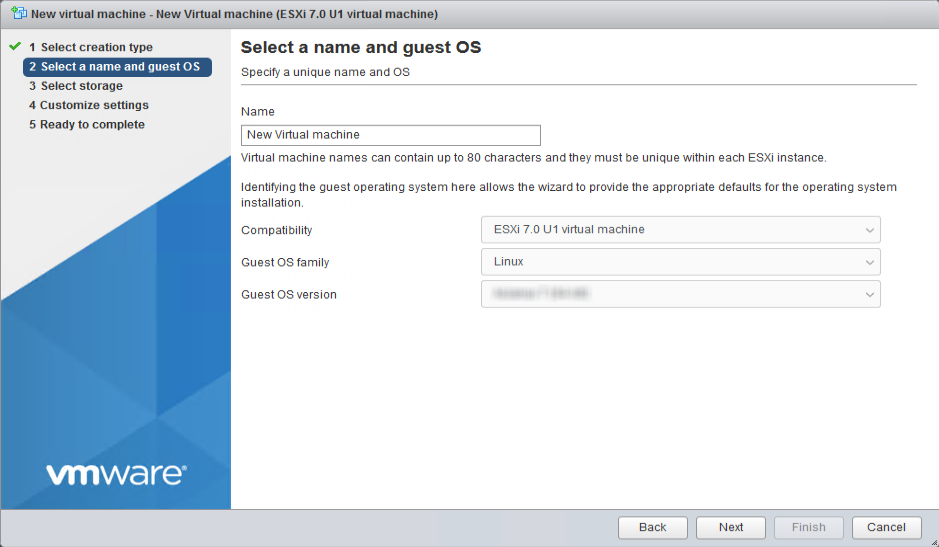
- Click Next.
- On the Select storage screen, select the destination
storage where the virtual machine resides and click
Next.
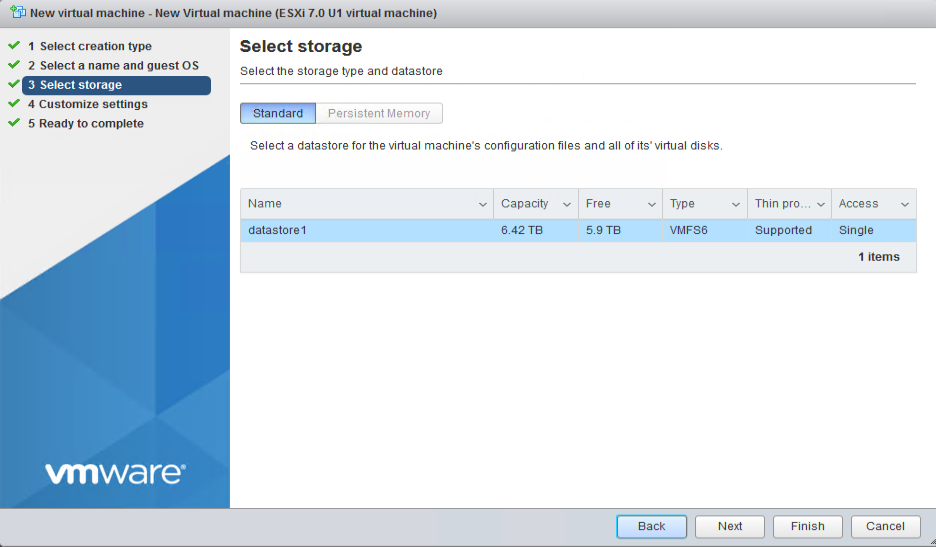
- Configure the settings on the Customize settings
screen.
- For CPU, select the CPU amount based on the
throughput of your Virtual Deep Discovery Inspector
license.
-
For 250 or 500 Mbps throughput, select at least 6 CPUs
-
For 1000 Mbps throughput, select at least 12 CPUs
-
- For Memory, select at least 32 GB of memory for the virtual machine.
- For Hard disk, select the hard disk size based
on the throughput of your Virtual Deep Discovery Inspector
license.
-
For 250 or 500 Mbps throughput, select at least 500 GB
-
For 1000 Mbps throughput, select at least 1000 GB
-
- For SCSI Controller 0, select LSI Logic Parallel.
- For Network, configure the amount of NICs based
on the throughput of your Virtual Deep Discovery Inspector
license.
-
For 250 or 500 Mbps throughput, configure at least 2 NICs
-
For 1000 Mbps throughput, configure at least 3 NICs
-
Set the VMware ESXi server VM Network as the Deep Discovery Inspector Management Network (NIC 1).
-
Set the Data port group as the Deep Discovery Inspector Data Network (NIC 2).
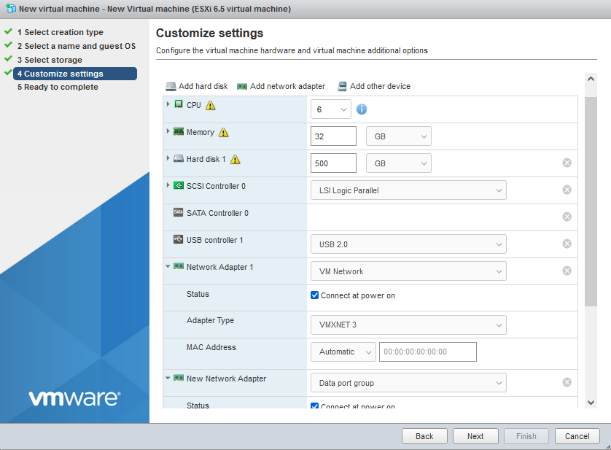
-

Note
Trend Micro recommends using the VMXNET 3 network adapter on ESXi 7.0 or 8.0. - For CPU, select the CPU amount based on the
throughput of your Virtual Deep Discovery Inspector
license.
- Click Next.
- On the Ready to complete screen, review the settings and
click Finish.
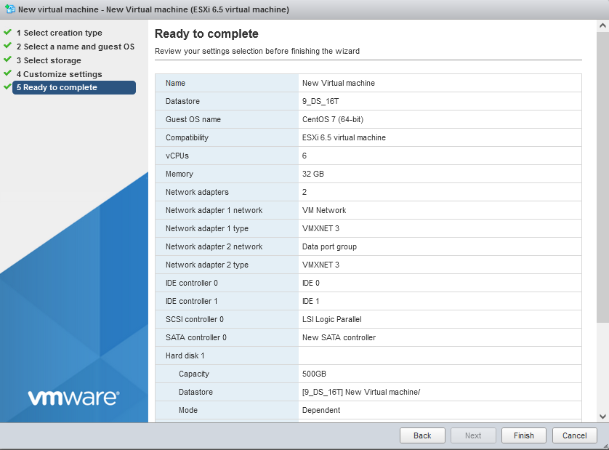
- Enable hardware-assisted virtualization in the VMware Sphere Web Client.For details, see Enabling hardware-assisted virtualization in VMware ESXi.
- In the VMWare vSphere web client, right-click the virtual machine and select Edit Settings.
- Go to .
- Ensure Firmware is set to BIOS.