Pass the following checkpoints to ensure that the deployment is successful.
Checkpoints
|
#
|
Description
|
|
1
|
Use an IPv4 address to log in to the management console of
the Deep Discovery Inspector virtual
appliance.
You can find the management IP address on the Amazon EC2
console by following the steps below.
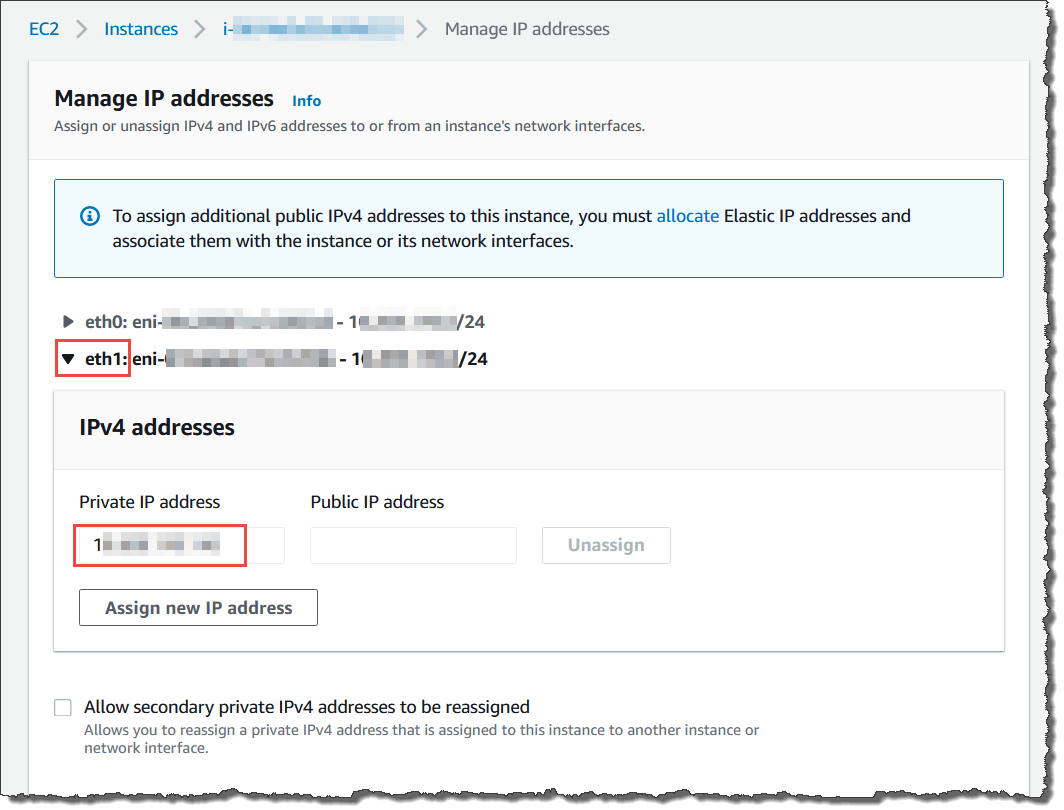 |
|
2
|
Active the Deep Discovery Inspector
appliance with the Activation Code.
|
|
3
|
Update the components on the Deep Discovery Inspector appliance.
|
|
4
|
Follow the steps below to perform a network services
diagnostic test on the Deep Discovery Inspector
appliance and verify that all the tests are successful.
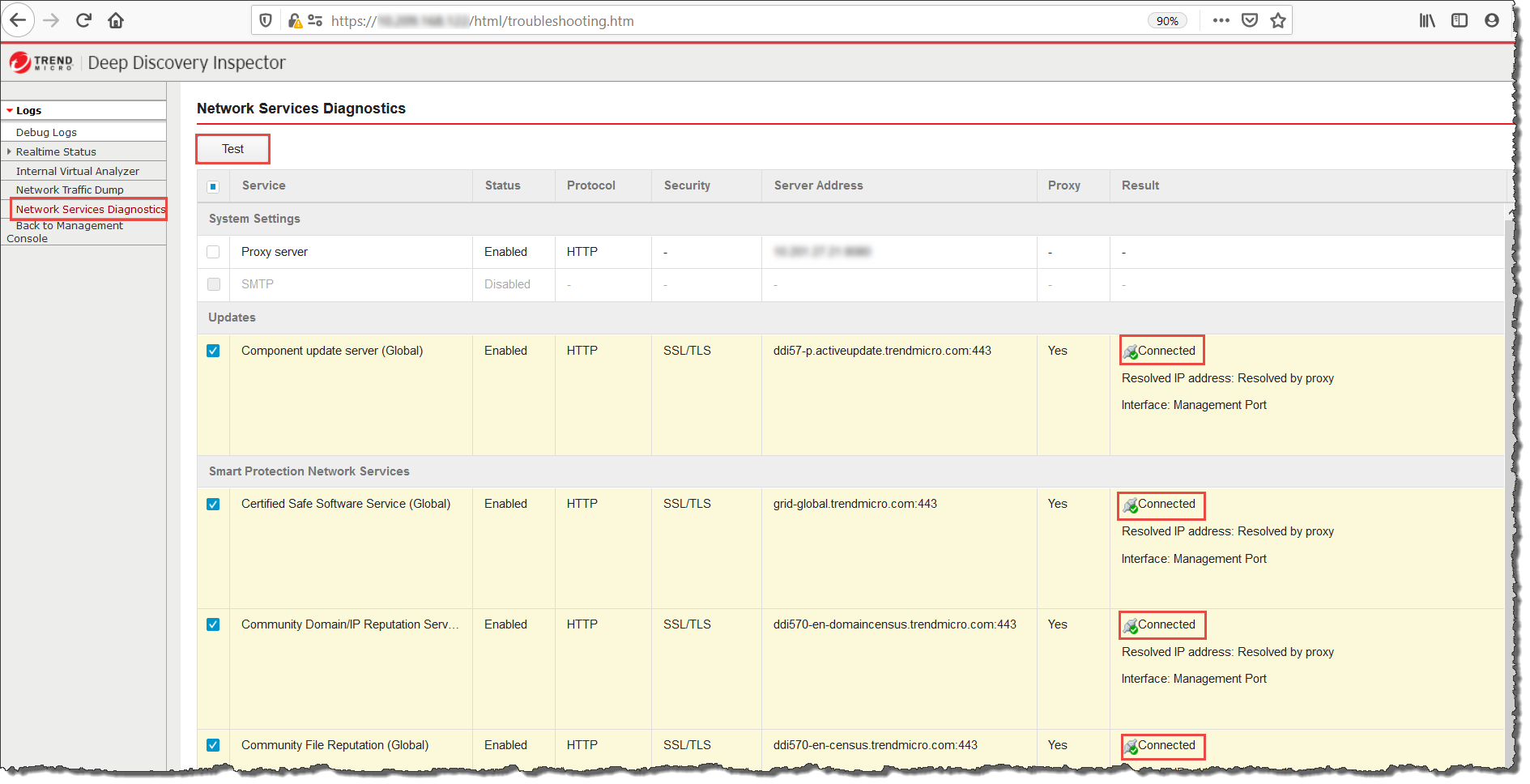 |
|
5
|
Verify that the traffic mirror filter contains rules
allowing the HTTP protocol in both inbound and outbound traffic. 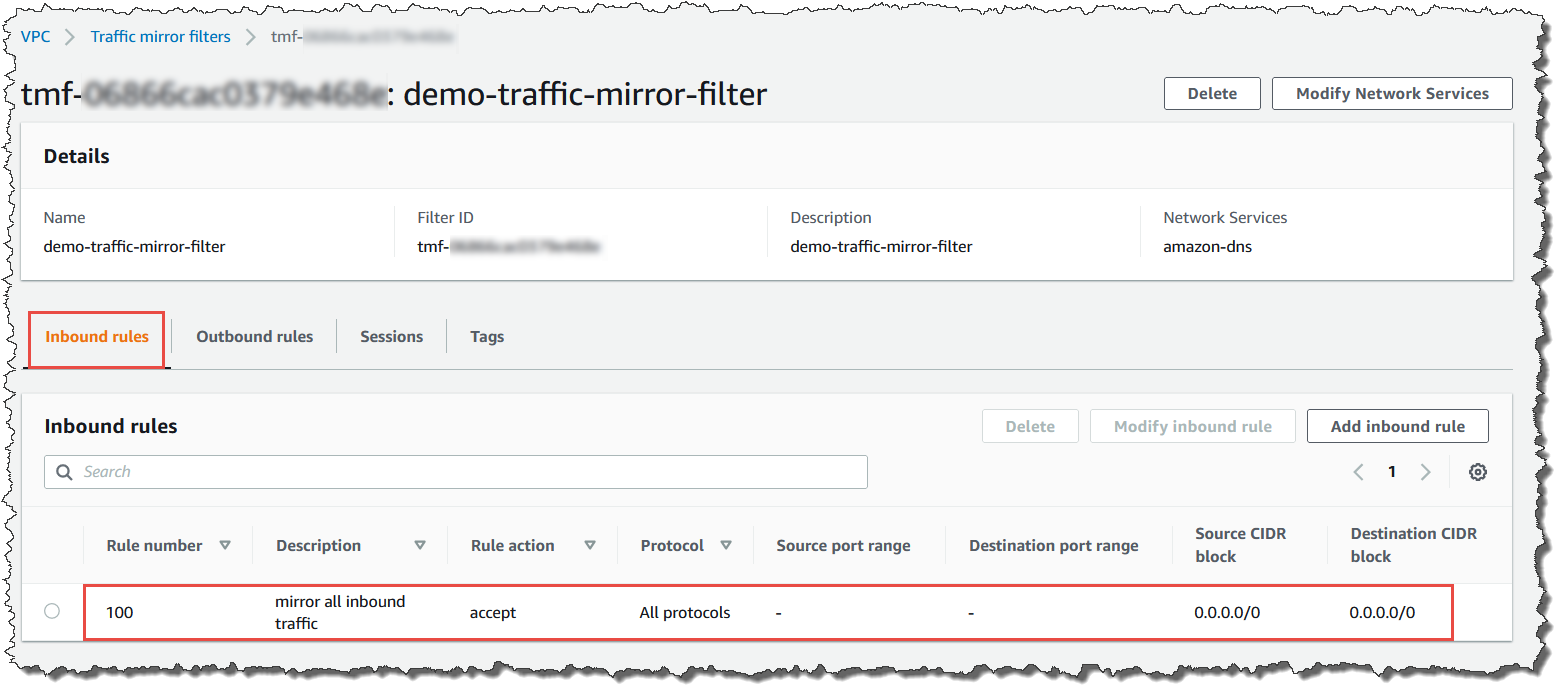 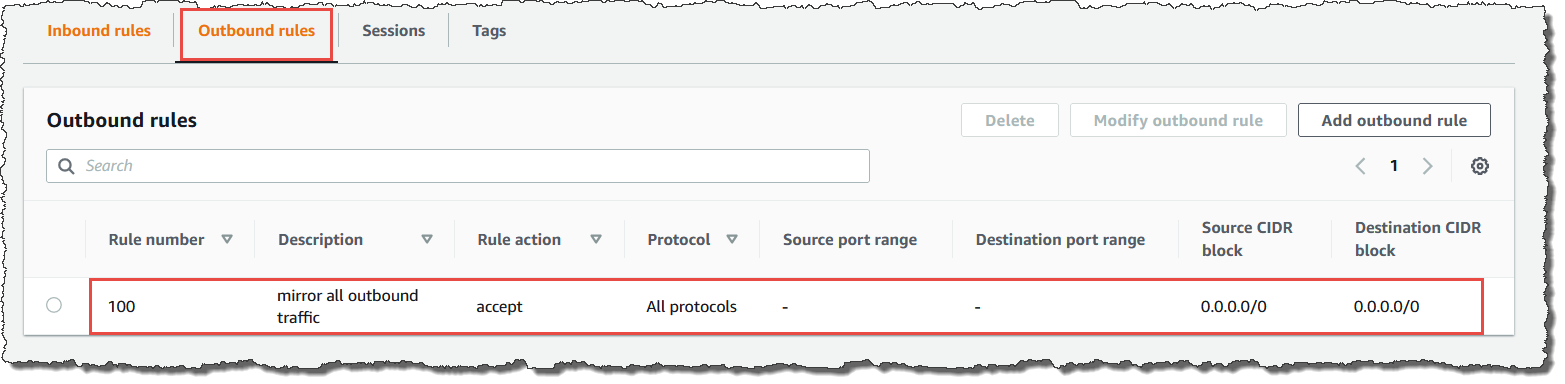 |
|
6
|
If you deploy Deep Discovery Inspector as the traffic mirror target, verify that the mirror target, for
example demo-traffic-mirror-target, is configured with destination to
the Deep Discovery Inspector virtual
appliance. 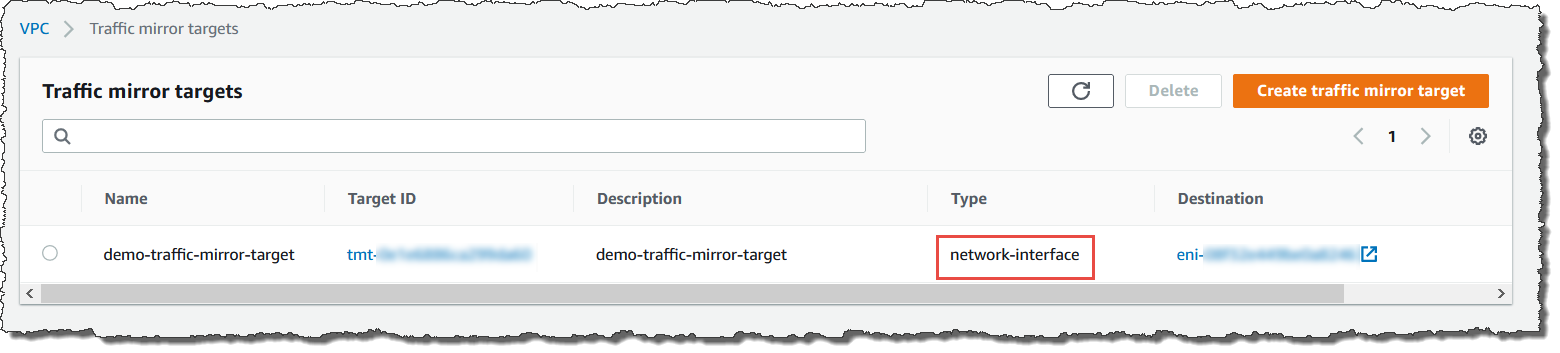 |
|
7
|
If you deploy Deep Discovery Inspector behind the NLB, verify that the mirror target, for example
demo-traffic-mirror-target, is configured with destination to the
NLB. 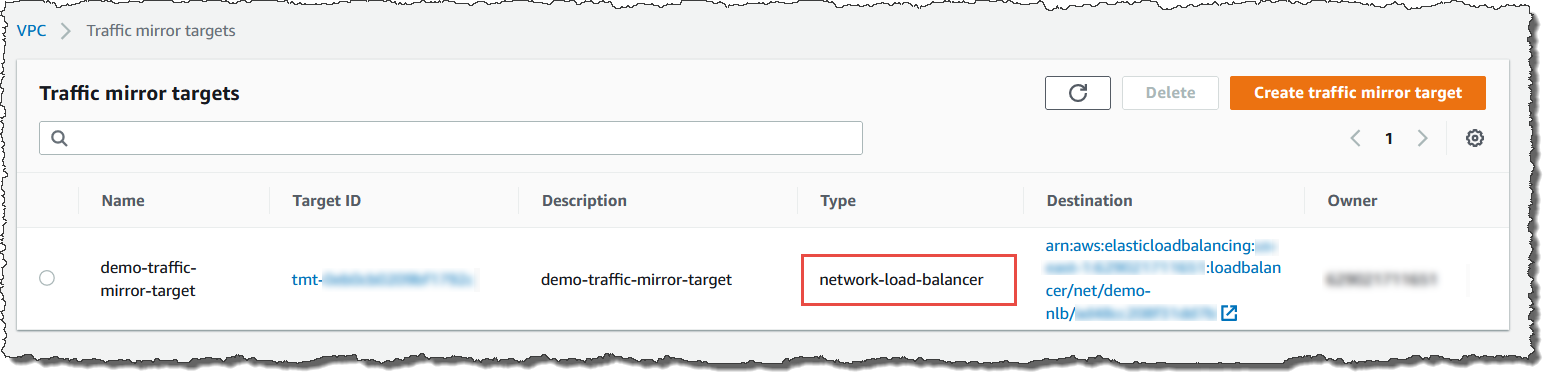 |
|
8
|
Verify that the mirror session, for example
demo-traffic-mirror-session, is configured properly for the
following fields:
|
|
9
|
If you deploy Deep Discovery Inspector behind the NLB, verify that the status of the registered instance
in the target group, for example demo-target-group, is
healthy. 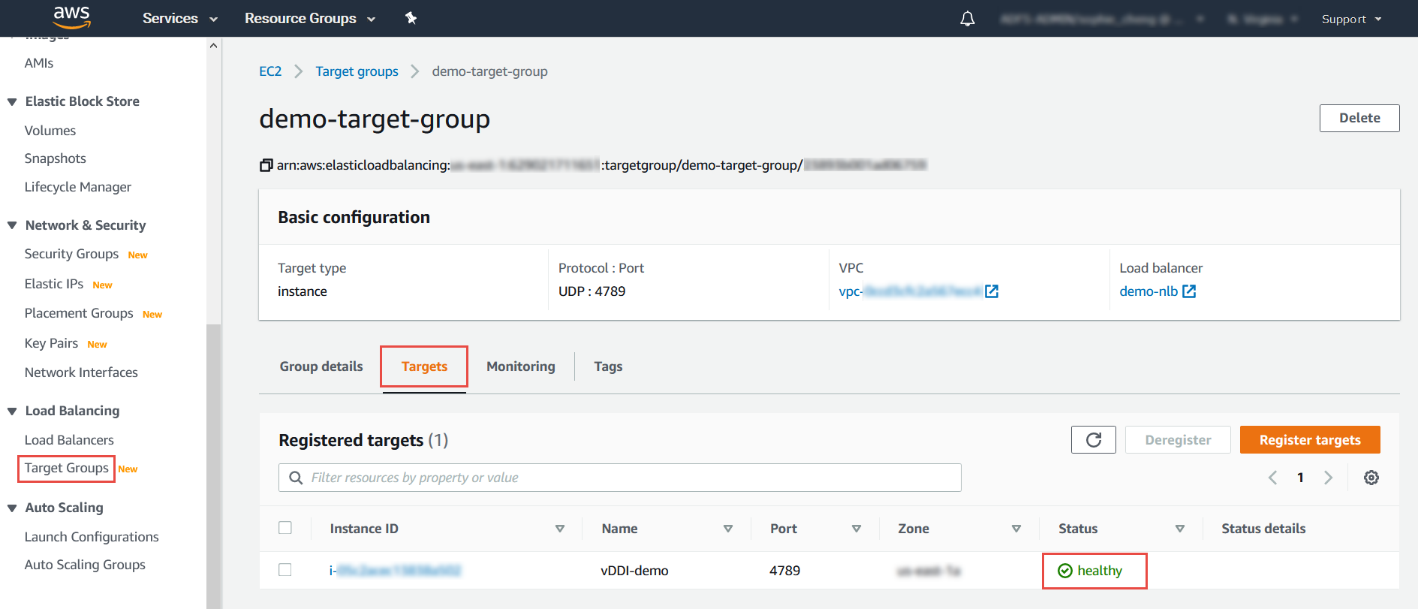 |

