Procedure
- Log on to your Check Point appliance.
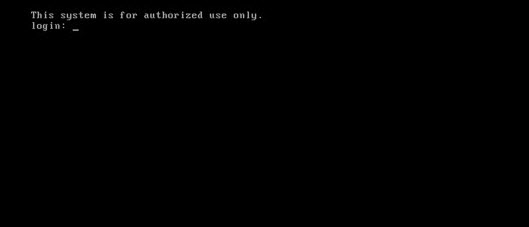
- (Optional) Set a password for expert mode.
- Type the password to enter expert mode.
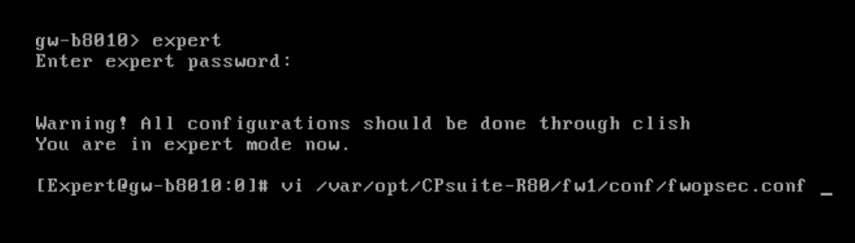
- Use the vi editor to open
/var/opt/CPsuite-R80/fw1/conf/fwopsec.conf.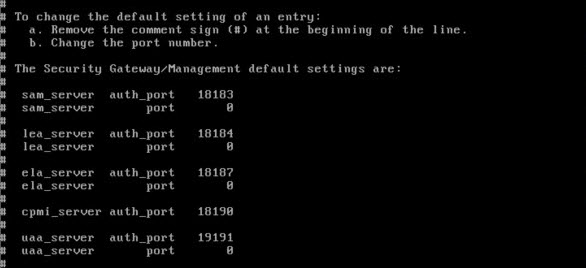

Note
The image of the default configuration is for reference only. The actual file contents may vary. - In
fwopsec.conf, configure the SAM communication mode ports using one of the following options:-
Secured connection (default port)
-
No changes in
fwopsec.confare necessary. The default port 18183 is used for the sam_server auth_port setting.
Note
On Deep Discovery Email Inspector, verify that the Check Point Open Platform for Security (OPSEC) Port setting at is also 18183.
-
-
Secured connection (user-defined port)
-
In
fwopsec.conf, remove the comment sign (#) from sam_server auth_port: 18183 and then change the port number.
Note
Configure the same port infwopsec.confand in the Check Point Open Platform for Security (OPSEC) Port setting on Deep Discovery Email Inspector at .
-
-
Clear connection (user-defined port)
-
In
fwopsec.conf, remove the comment sign (#) from sam_server port: 0 and then change the port number.
Note
Configure the same port infwopsec.confand in the Check Point Open Platform for Security (OPSEC) Port setting on Deep Discovery Email Inspector at .
-
-
- If changes were made to the
fwopsec.conffile, save thefwopsec.conffile and restart your Check Point appliance.

