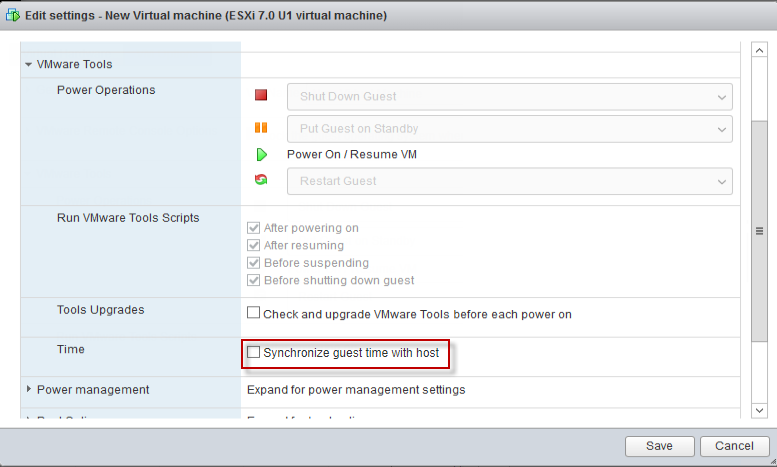Configure settings in ESXi to enable Deep Discovery Email
Inspector management console
navigation.
Procedure
- Go to, and right-click the appliance name and select Edit
Settings....The settings screen appears.
- On the Settings screen, click the VM Options tab and select VMware Tools.
- Disable the Synchronize guest time with host option.