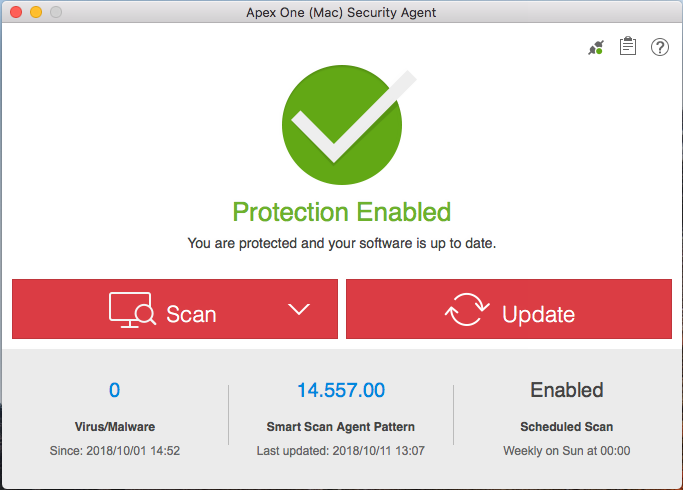Update components regularly to protect your endpoint from the
latest security risks.
The Security Agent downloads new components available on the AKA This Product server, the primary update
source.
The Trend Micro
Apex One (Mac)
administrator can configure the Security Agent to update from the Trend Micro ActiveUpdate
server if the Security Agent is unable to connect to the Trend Micro
Apex One (Mac) server. Internet connection is
required to connect to the ActiveUpdate server.
Procedure
- Click the agent icon on your endpoint's system tray and click
Open Security Agent Console.
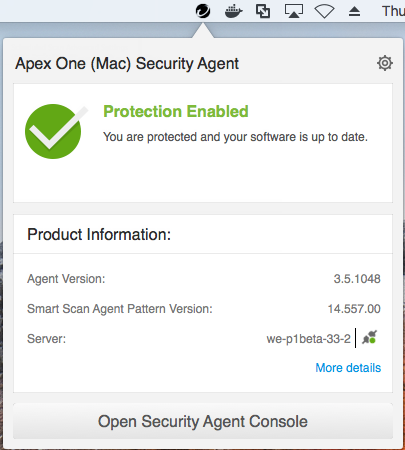
- Click Update.