The home screen of the Security Agent displays the
following information.
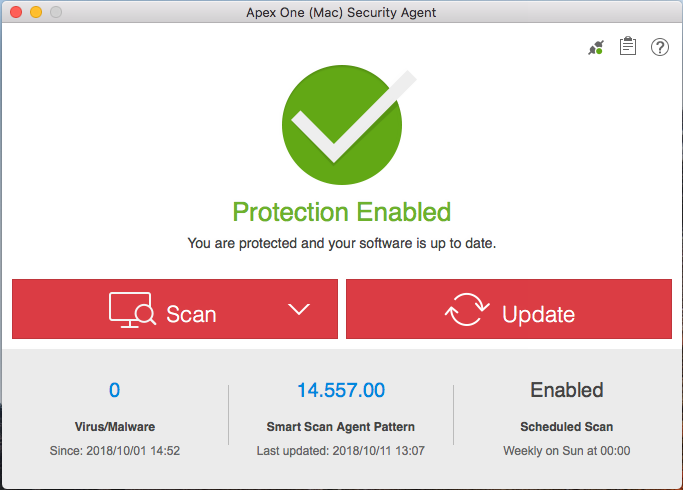
|
Information
|
Description
|
|
Indicates the current state of the Security Agent and the
endpoint that it protects.
|
|
|
Virus/Malware
|
Displays the number of detections for the last
manual/schedule scan performed on the endpoint.
See Viewing Scan Results.
|
|
Agent pattern number
|
Displays the pattern the Security Agent uses to
scan for and perform an action against security risks.
See Component Versions.
|
|
Scheduled scan status
|
Indicates whether Scheduled Scan is enabled.
If the administrator grants you the privilege, you can configure advanced Schedule
Scan
settings. See Configuring Advanced Scheduled Scan
Settings.
|

