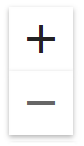To navigate the analysis chain, click and drag the area or use
the available navigation icons.
|
Icon
|
Description
|
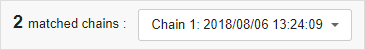 |
A Root Cause Analysis can contain one or more matched root
cause chains.
Click the drop-down to view other analysis chains for the
selected endpoint.
|
| Start a Historical Investigation |
Click to start a Historical Investigation using the objects in the Historical
Investigation list.
If there are no objects in the Historical Investigation list, this feature is
not available.
To enable this feature, add at least one matched object or noteworthy object
to the Historical Investigation list.
|
|
|
Click to enter full screen mode.
Click again to exit full screen mode.
|
|
|
Click to zoom in or zoom out.
|
|
|
Hover to view an explanation of the symbols appearing in
the analysis chain.
For more information, see Root Cause Analysis Icons.
|