This task assumes that you have already added the Static Text
report element to a custom report template row.
For more information, see Adding or Editing Custom Templates.
Procedure
- In the Static Text report element, click
Edit.The Edit Static Text screen appears.
- In the Name field, specify the title of the text box element.
- In the Message field, specify any descriptive text to
display in the message body.

Note
Static text content can contain up to 4096 characters.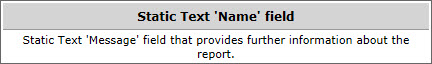
Static text report output example - Click Save to return to the Add/Edit Report Template screen.

