To setup the access of remote file server via domain controllers, Trend Micro recommends
a dedicated connector group for the file server applications. These applications can
be latency sensitive and may experience performance degradation if the associated
connectors provide access to other applications as well.
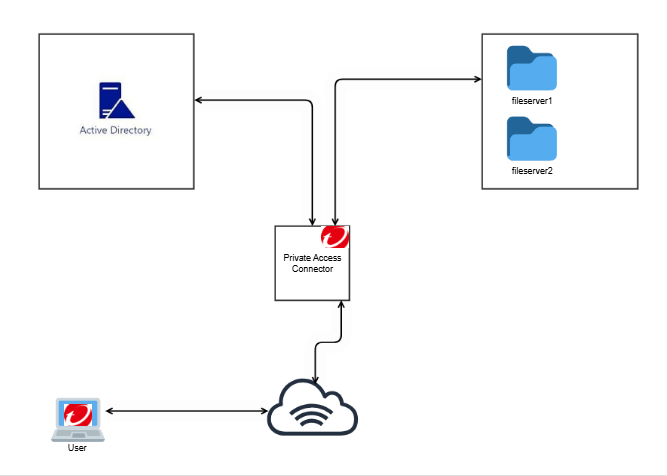
Procedure
- Configure Kerberos on the Domain Controller:
- Within Private Access, define an application within the application for Kerberos on the domain controller using wild card domains and ports.
- Create a secure access rule to provide access to the file servers for the appropriate groups users/groups.
- Configure the file server:
- Configure a different application for the file server using wild card domains and ports.
- Create a secure access rule to provide access to the file servers for the appropriate groups users/groups.

