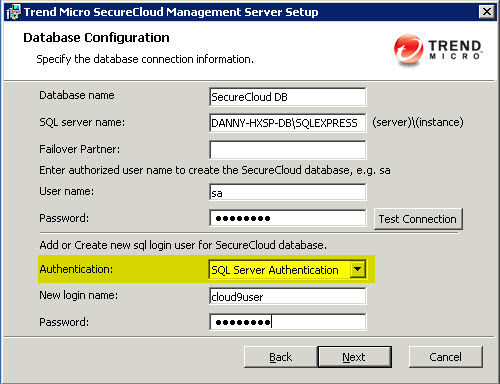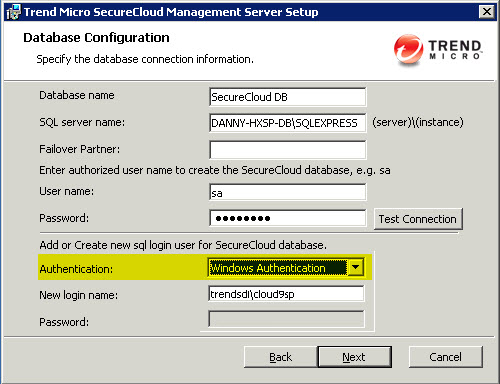Before installing the Application Server and
Web Server, you must install and setup the Database Server. SecureCloud
uses this database to store encryption keys and other sensitive
information.
A sample custom database
role installation implementing SQL Authentication