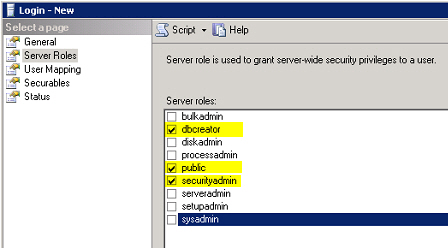|
|
|
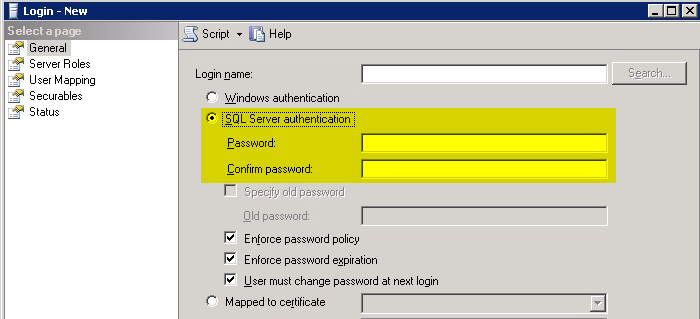
TipTrend Micro recommends creating a dedicated SQL
Server user with minimal necessary rights to increase the security
of the deployed application. Use this account to install the SecureCloud
database.
|