|
|
|
TipFor
best practice, Trend Micro recommends that you create a dedicated
user with minimal necessary rights to increase the security of the
deployed application.
|
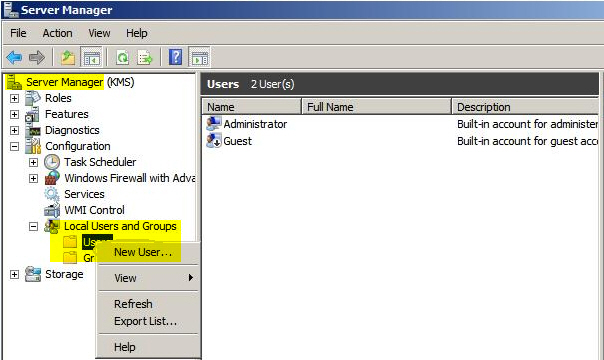
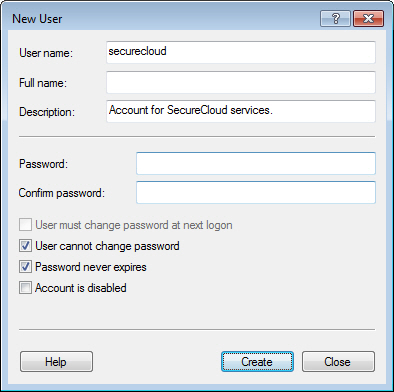
ImportantUsing the Microsoft SQL Server Reporting Service Report Manager, grant the necessary role for SQL Server Reporting
Service.
|