|
|
|
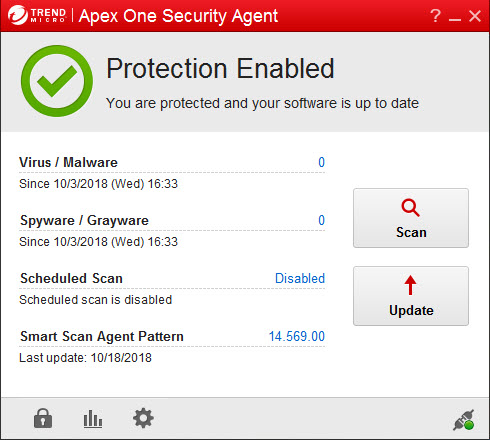
|
Element
|
Name
|
Details
|
||
|---|---|---|---|---|
|
|
Displays information about the current state of the Security Agent and the endpoint that it
protects.
|
|||
|
|
Used to enable all features that may otherwise be
restricted by the administrator.
|
|||
|
|
Brings up relevant log information.
|
|||
|
|
Used to view and/or configure Security Agent settings.
|
|||
|
|
Shows which features are connected/disconnected or
active/inactive.
|