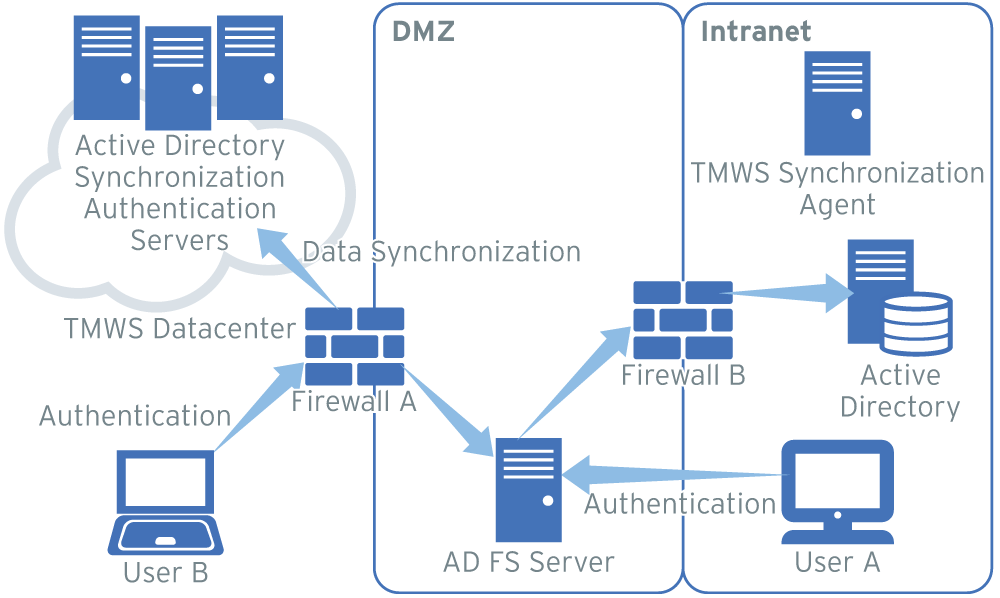
Procedure
- If you have not done so, download the Synchronization Agent from the TMWS management console
and install it in your Intranet.The Synchronization Agent connects to your Active Directory to synchronize user and group data with TMWS.The data transmits over the HTTPS protocol on port 443 and this port is usually open on Firewall A by default, as depicted in the graphic above.For details, see Synchronization Agent Configuration.
- On Firewall A, open port 443 (or your custom port if you chose another port) to allow any IP to connect to your AD FS server.
- On Firewall B, open port 389 or 636 if SSL is enabled in Active Directory (or
your custom port if you chose another port) to allow the AD FS server connect to
the Active Directory.

Note
Putting the AD FS server in the DMZ allows user authentication regardless if they are inside the corporate network (User A) or outside of it (User B). But if you deploy the AD FS server in the Intranet, only User A, who is inside the corporate network, can authenticate and log on to TMWS.SourceDestinationFirewall SettingsIntranetTMWS servicesPort 443 on Firewall A (normally open)InternetAD FS server in DMZPort 443 on Firewall AAD FS Server in DMZActive Directory ServerPort 389 on Firewall B (or 636 when SSL is enabled)

