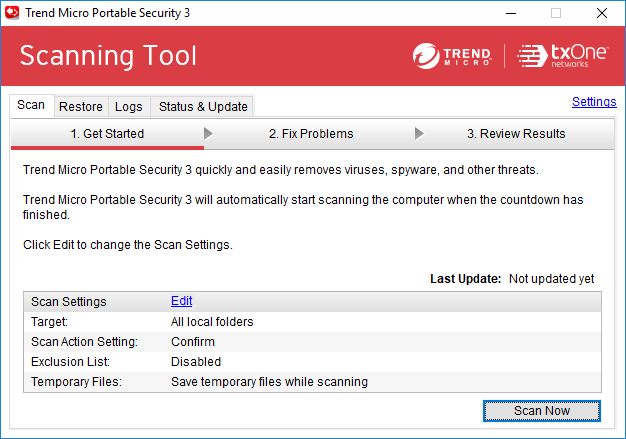
Use the Scan tab to manually start scanning an endpoint, monitor scan progress or change scan settings.
- Open the Scanning Tool console.
- Click the Scan tab.
-
Click Scan Now to begin scanning the endpoint using the current scan
settings.
To change scan settings before starting a scan, click the Edit link.
For more information, see Scan Settings.
Refer to the LED lights on the Scanning Tool device to determine the scan status.
Table 1. Scanning Tool indicator lights. Indicator Lights
Description
Blue (Blinking)
Information is being written to or retrieved from the Scanning Tool.
Blue
The scan completed and Portable Security did not detect any threats.
Yellow
The scan completed and Portable Security cleaned all detected threats.
Red
The scan completed with detected threats that require further action.
Blue, Yellow, and Red (Continuous)
The Scanning Tool is currently scanning the endpoint.
-
Monitor the scan progress on the Fix Problems screen.
-
Click Stop if you want to stop scanning the endpoint.
-
Click Suspend if you want to suspend the current scan. Use the Resume button to resume the suspended scanning immediately after the Scanning Tool is relaunched.
The Suspend permission is only available if configured by the scan administrator.
For more information, see Scan Settings (Basic).
-
Apply Now (threats detected): Click to apply actions on detected threats.
For more information, see Security Threats Found.
-
Comment: Type a comment to add to the log entry for the scan
Warning:Trend Micro does not recommend unplugging the Scanning Tool while the LED is flashing or while the Scanning Tool console is open.
-
-
The Review Results screen displays with the following options after
the scan completes.
-
Scan again: Click to return to the Get Started screen and begin a new scan of the endpoint.
-
Comment: Type a comment to add to the log entry for the scan
-
Close: Exits the Scanning Tool console.
-

