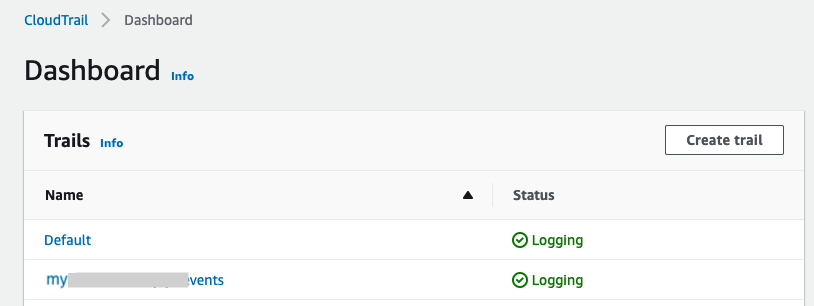ImportantYou need to set up a dedicated bucket to store the CloudTrail logs before you can
enable CloudTrail for S3 PutObject events.
|
Procedure
- In CloudTrail, click Create trail.
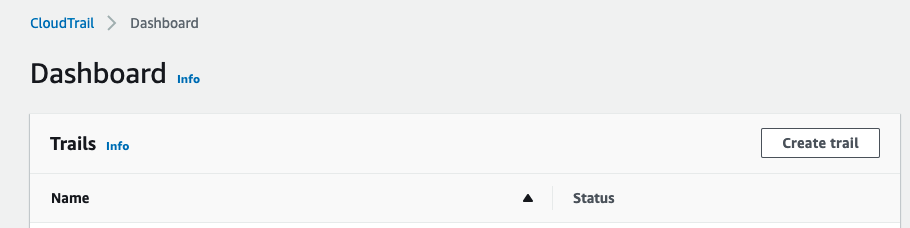
- Fill out Trail name and Trail log bucket name to
store the logs.
- (Optional) Fill out Prefix of the bucket for logs.
- (Optional) Configure the SSE-KMS for bucket data encryption.
- Click Next.
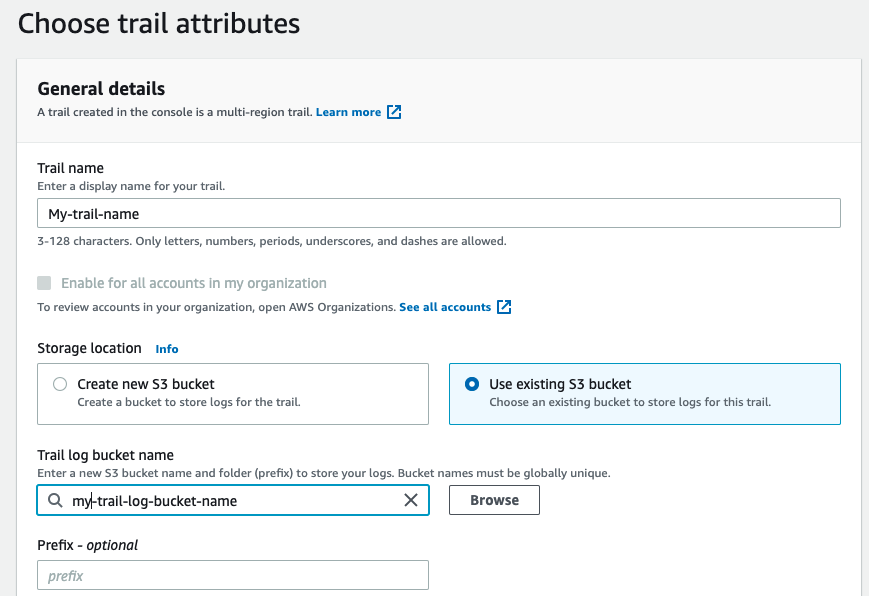
- Configure what log events to collect:
- Check Data events, uncheck Management events.
- In Data events, select:
- S3 for Data event type.
- Log writeOnly events for Log selector template.
- Click Next.
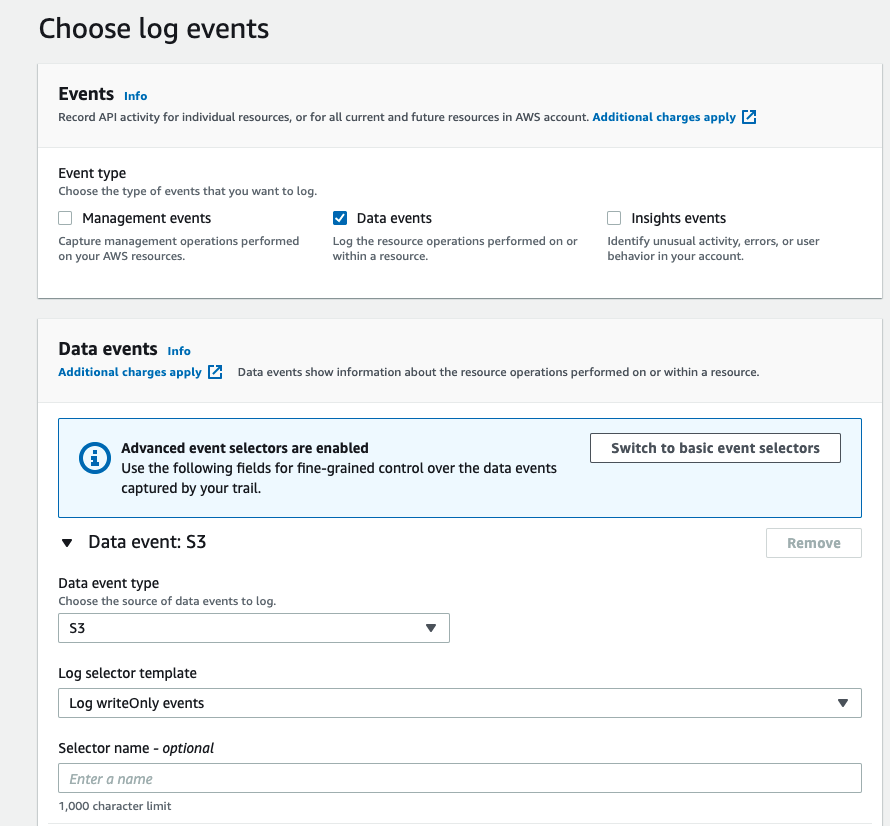
- Click Create trail. In the Dashboard, you can see that
the Trail is in Logging status.