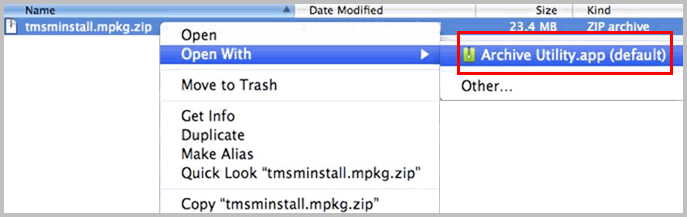Problem:
The installation was unsuccessful. The installation package (tmsminstall.zip or tmsminstall.mpkg.zip) was launched using an archiving tool not built-in on the Mac or through an unsupported command (such as unzip) issued from a command-line tool, causing the extracted folder (tmsminstall) or file (tmsminstall.mpkg) to become corrupted.