The Existing Task list displays information about the tasks that have
been created. You can use the Existing Task list to perform, modify,
delete, or view the task definition.
To open the existing task list, do one of the following:
-
Click on the side bar.
-
Click on the main menu.
The Existing Task list is displayed in a table format. The following
figure displays the different fields. Note that you can sort the list by clicking
on the heading
of each field.
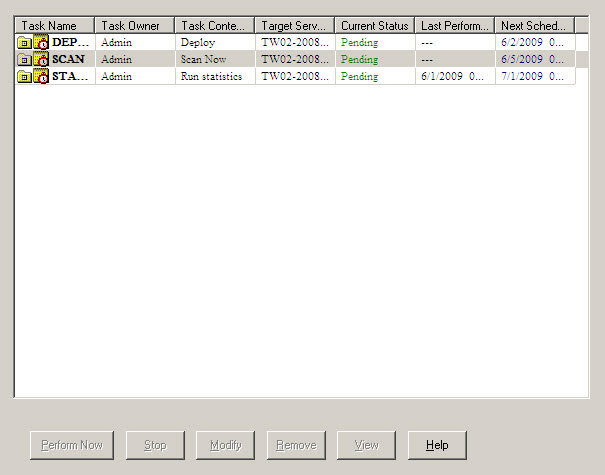
NoteIf the servers to which a task is applied are located in different time zones, the
time/date
displayed in the Last Perform Time and Next
Schedule fields will reflect the local time for each server.
|

