The ServerProtect Management Console has
an intuitive user interface that provides easy access to all the functions you need
to
configure and manage ServerProtect.
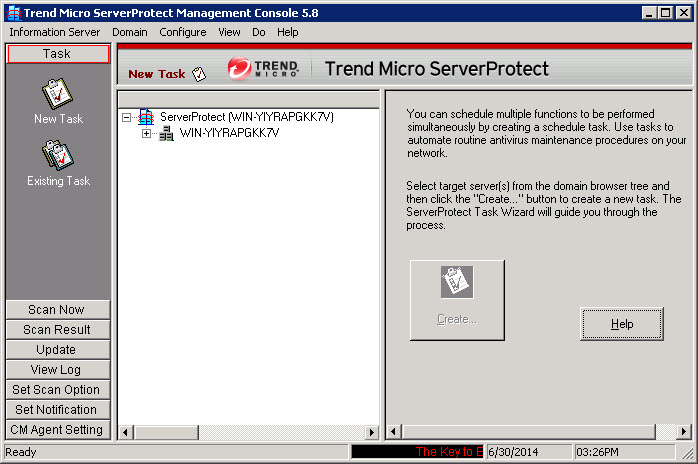
The Management Console has the following components:
-
Main Menu: located below the title bar; contains six submenus, with each providing menu items for users to choose
-
Side Bar: located on the left side of the application dialog, below the Main Menu; contains eight items, with each having additional options to choose
-
Domain Browser Tree: located on the right of the Side Bar and below the Main Menu; the tree view presents the ServerProtect organization, including the Information Server, Domain elements, and Normal Servers
-
Configuration Area: has a light gray background color on the right side of the main Window; provides information and UI elements to configure the virus scan and log report systems

