ServerProtect can notify the
network administrator whenever an RPC connection to a NetApp Device succeeds or
fails.
Procedure
- Select the Information Server, domain, or a Normal Server on the domain browser tree.
- Do one of the following:
-
Select from the main menu.
-
Click Set Notification, and then Standard Alert on the side bar.
-
- Select Device RPC Connection Success/Failure.
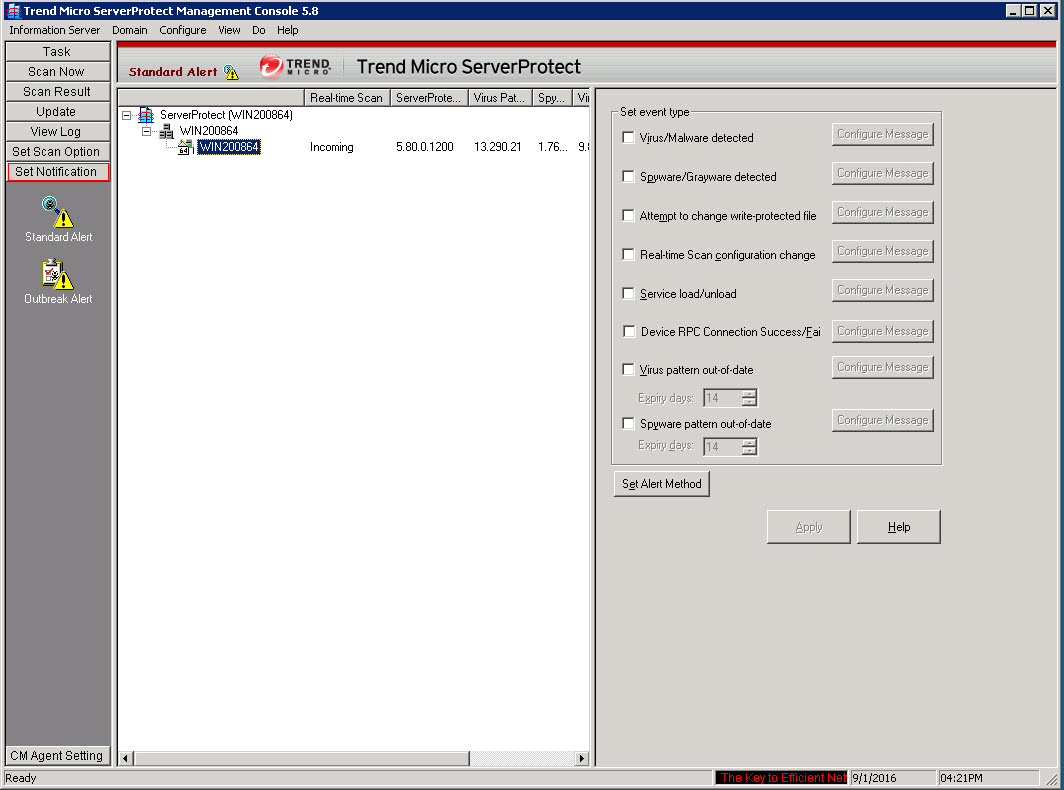
Standard Alert Configuration Screen - Click Configure Message to set up a customized
notification message.For additional information, refer to Configuring Notification Messages.

