After you have purchased a ServerProtect license, you can update the serial number of installed
ServerProtect software
directly from the Management Console without reinstalling ServerProtect.
Procedure
- Select the Normal Server you want to update the serial number for in the domain browser tree.
- Click on the main menu.The Enter New Serial Number window appears.
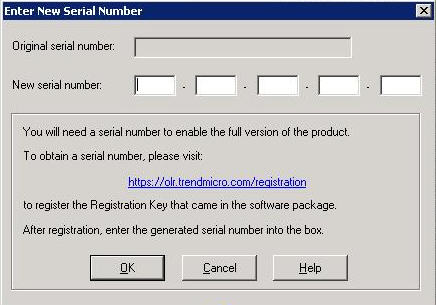
Enter New Serial Number window - Type the new serial number in the New serial number text boxes.
- Click OK. Otherwise, click Cancel to close the window.


