A domain with your server's name is created as the default domain during ServerProtect installation.
You can change the name of any existing domain from the Management Console.
Procedure
- Select the domain you want to rename in the domain browser tree.
- Do one of the following:
-
Right-click the selected domain, and then click Rename Domain.
-
Select on the main menu.
-
Press the F2 key on the keyboard.
The Rename a Domain window appears.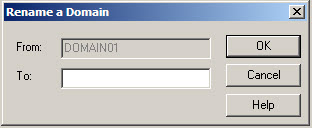
Rename a Domain window -
- Type the new domain name in the To text box and then click OK. Click Cancel to close the window without saving.

