To set up High Availability (HA), Mobile Security requires configuring
all the network components withing the same network domain using certain IP addresses.
The following figure shows the details of IP addresses and relationship between each
network component.
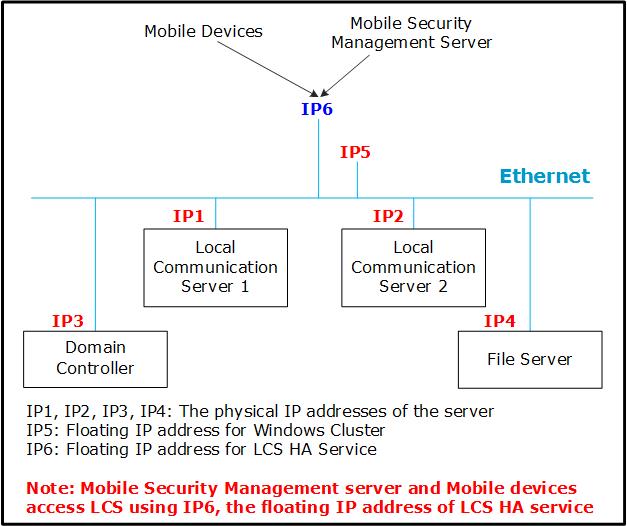
This section assumes the IP addresses for each of the components in
the network. Replace the IP addresses mentioned in the following table with the actual
IP addresses in your network.
Network Components IP Addresses (Example)
|
Network Component
|
IP Addresses
|
|
HA server IP address (IP6)
|
10.204.34.237
|
|
Local Communication Server 1 IP address (IP1)
|
10.204.34.231
|
|
Local Communication Server 2 IP address (IP2)
|
10.204.34.232
|
|
Local Communication Server HTTP port
|
8080
|
|
Local Communication Server HTTPS port
|
4343
|
ImportantBefore configuring HA, make sure that the Local Communication Server and the HA
server are configured in the same network domain.
|
Assuming the IP addresses and port numbers in the table above, the
following will be the configuration for Local Communication Server on the Mobile
Security administration web console.
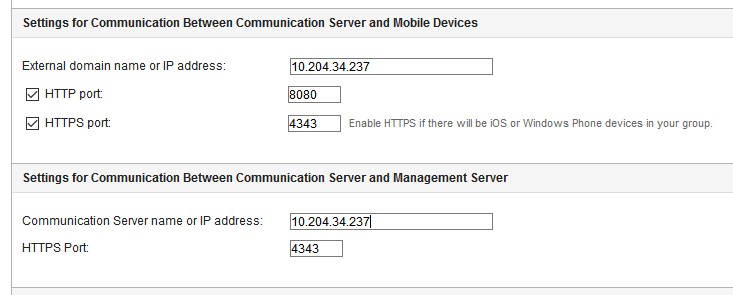
Refer to the topic Configuring Common Communication Server
Settings for the detailed procedure
for configuring the Local Communication Server.


