The Ransomware Details chart on the Threats tab of Dashboard displays the number of messages detected as ransomware by different components of Hosted Email Security.
For a summary of the total number of email
messages scanned by Hosted Email Security components, click
the ![]() icon at
the top-left of the Ransomware Details chart on
the Threats tab of Dashboard, and refer to the data shown in the table.
icon at
the top-left of the Ransomware Details chart on
the Threats tab of Dashboard, and refer to the data shown in the table.
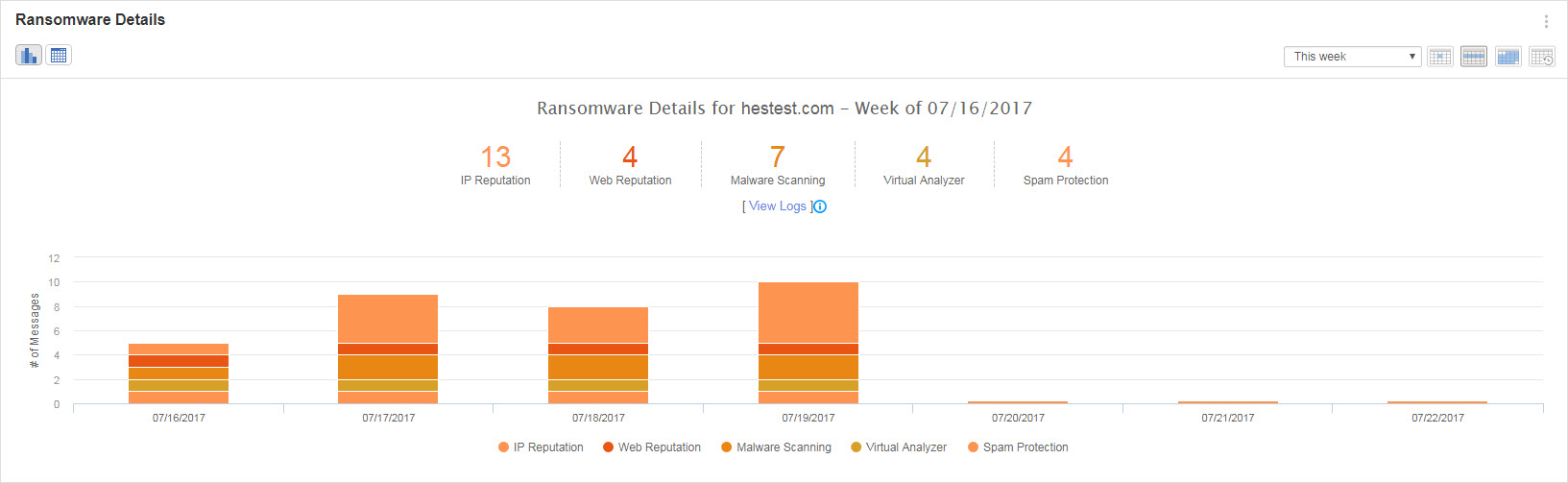
Hover over Malware Scanning detections above the chart to view the number of threats detected by Predictive Machine Learning and the number of threats detected by pattern-based scanning.
Select a time period by Date, Week, Month, or Last 12 months to show data for the selected time period.
The specified time period only affects the data shown on this chart and its corresponding thumbnail chart on the Threats tab. Changing these selections does not affect other charts.

