Procedure
- Log on to the preconfiguration console.The following are the default credentials:
-
User name: admin
-
Password: admin
The Main Menu screen appears. -
- Select Diagnose system and then press ENTER.The Diagnose System screen appears.
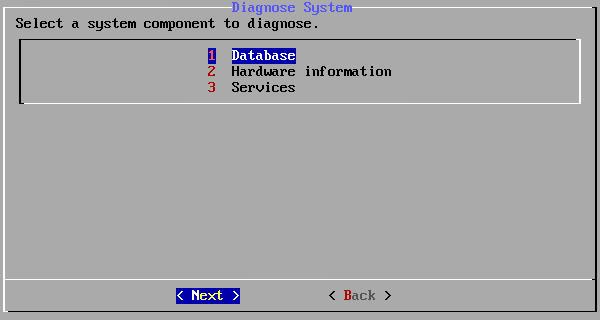
- Select Database and then press ENTER.The Diagnostic Result screen appears.
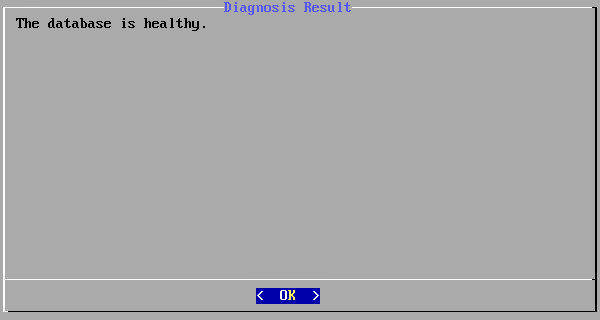
- (Optional) If the database is not healthy, you can select
Yes and then press ENTER to
force recovery of the database.

WARNING
Recovering the database deletes all data.

