|
|
|
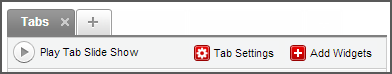
|
Task
|
Steps
|
|---|---|
|
Add a tab
|
Click the plus icon (
|
|
Edit tab settings
|
Click Tab Settings.
A window similar to the New Tab window opens,
where you can edit settings.
|
|
Play Tab Slide Show
|
Click Play Tab Slide Show. The information in the selected tabs will
change similar to a slide show.
|
|
Move tab
|
Use drag-and-drop to change a tab’s position.
|
|
Delete tab
|
Click the delete icon (
|