|
|
|
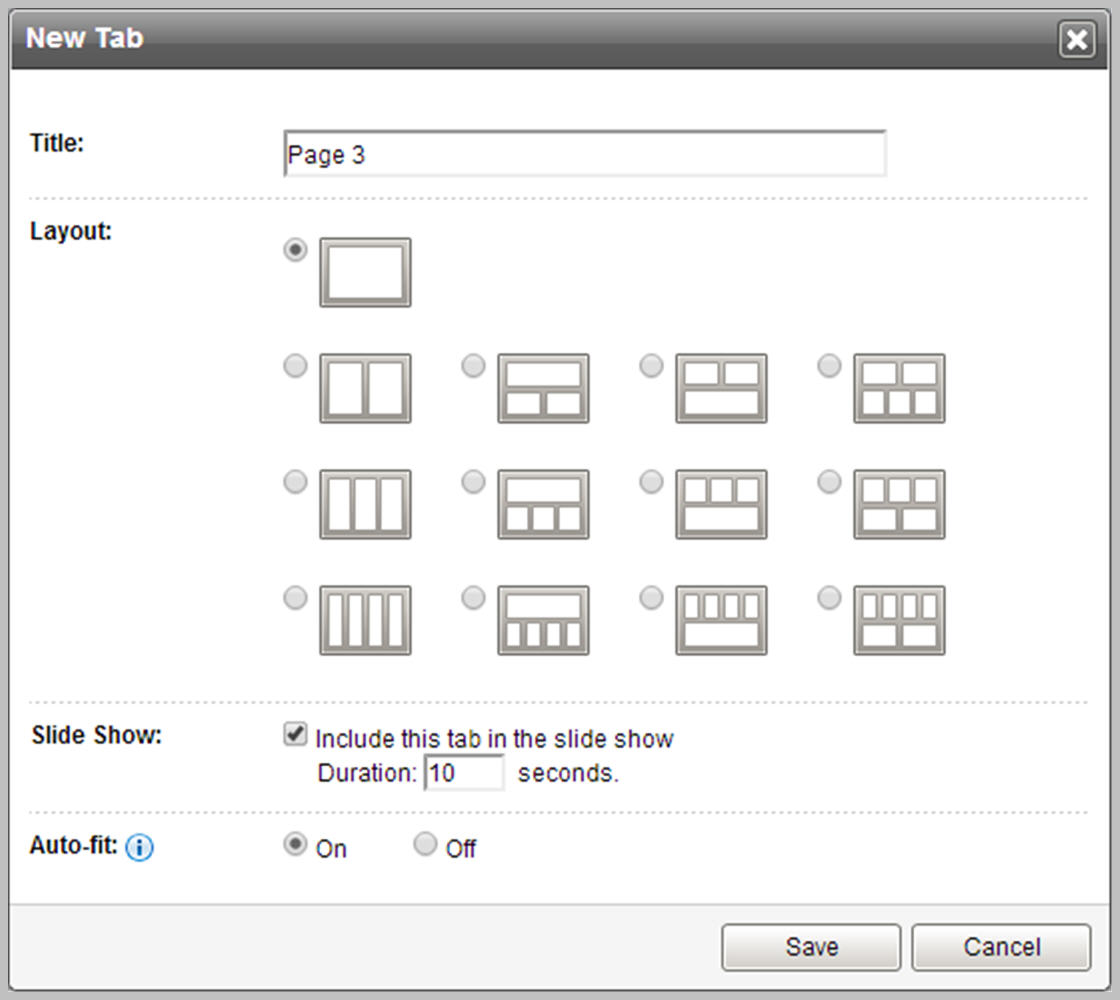
|
Option
|
Steps
|
|---|---|
|
Title
|
Type the name of the tab.
|
|
Layout
|
Choose from the available layouts.
|
|
Slide Show
|
The information in the selected tabs will change similar to a slide
show. If you enable this option, you can select which tabs you want
to appear in your slide show, and you can also control the speed at
which your slide show plays.
|
|
Auto-fit
|
Auto-fit adjusts a widget to fit the size of a box.
|