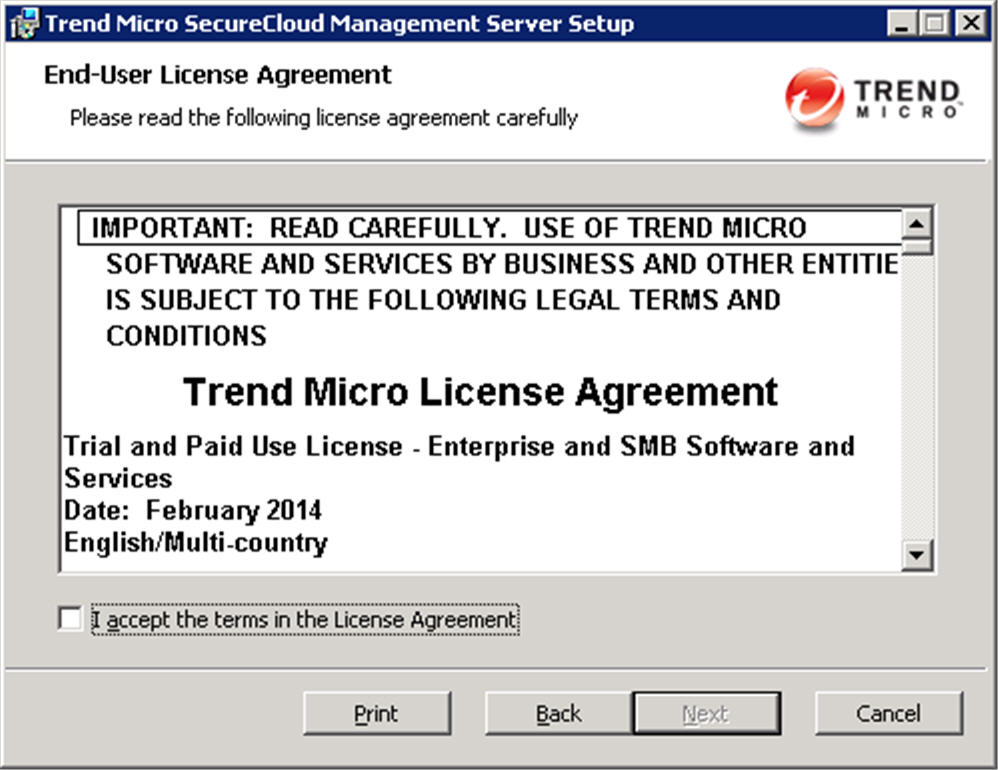|
|
|
|
Installation Package
|
Model
|
Installer
|
|---|---|---|
|
Enterprise
|
On-Premise
|
SecureCloud_MS_ENT-en-us-3_0_0_xxxx.msi |
|
Datacenter
|
SaaS, xSP, and HxSP
|
SecureCloud_MS_DC-en-us-3_0_0_xxxx.msi |
ImportantThe SecureCloud installer
can only be launched by a user with Local Administrator or Domain
Administrator privileges. Otherwise, launch the installer
through the Run as administrator option.
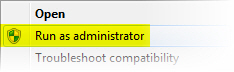 |
|
Launch Method
|
Log Level
|
Installation Log
|
|---|---|---|
|
Double-click the corresponding
MSI file.
|
INFO |
Not available
|
|
Issue the KMS installer command via the
Command Shell (cmd.exe).
For example: msiexec.exe
/i {MSI file path} /l*v install.log |
User-defined. Please refer
to the Installation
Parametersf or available options.
|
|