

Smart_Scan_Server
The smart scan solution makes use of lightweight patterns that work together to provide the same protection provided by conventional anti-malware and anti-spyware patterns. These patterns originate from the Trend Micro ActiveUpdate server and are made available to Smart Scan Servers and the OfficeScan server.
A Smart Scan Server hosts the Smart Scan Pattern. This pattern is updated hourly and contains majority of the pattern definitions. Smart scan clients do not download this pattern. Clients verify potential threats against the pattern by sending scan queries to the Smart Scan Server. In the smart scan solution, clients send identification information determined by Trend Micro technology to Smart Scan Servers. Clients never send the entire file and the risk of the file is determined using the identification information.
The other pattern used in the smart scan solution, called Smart Scan Agent Pattern, is hosted on the client update source (the OfficeScan server or a Customized Update Source) and downloaded by clients.
There are no component download overlaps between the Smart Scan Server and the OfficeScan server because each server downloads a specific set of components. A Smart Scan Server only downloads the Smart Scan Pattern while the OfficeScan server downloads all the other components. See OfficeScan Components and Programs for more information on components.
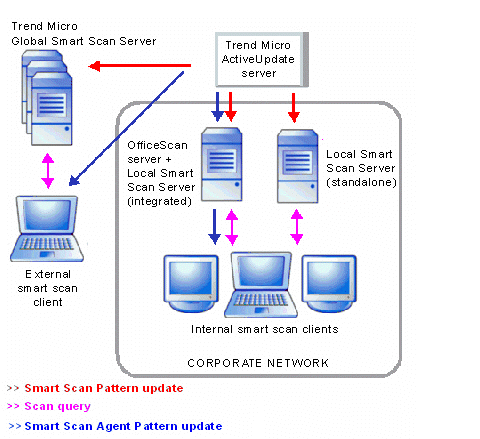
The Trend Micro smart scan solution
The Smart Scan Server to which a client connects depends on the client’s location. Internal smart scan clients connect to a local Smart Scan Server, while external smart scan clients connect to the Trend Micro Global Smart Scan Server. The following table provides a comparison between the two Smart Scan Server types:
|
Comparison between Smart Scan Server types |
|
Basis of Comparison |
Local Smart Scan Server |
Trend Micro Global Smart Scan Server |
|
Availability |
Available for internal clients, which are clients that meet the location criteria specified on the OfficeScan Web console. See Computer Location for details on location criteria. |
Available for external clients, which are clients that do not meet the location criteria specified on the OfficeScan Web console. |
|
Purpose |
Designed and intended to localize scan operations to the corporate network to optimize efficiency |
A globally scaled Internet-based infrastructure that provides smart scan services to users who do not have immediate access to their corporate network |
|
Server administrator |
OfficeScan administrators install and manage these servers |
Trend Micro maintains this server |
|
Pattern update source |
Trend Micro ActiveUpdate server |
Trend Micro ActiveUpdate server |
|
Client connection protocols |
HTTP and HTTPS |
HTTPS |
See also: