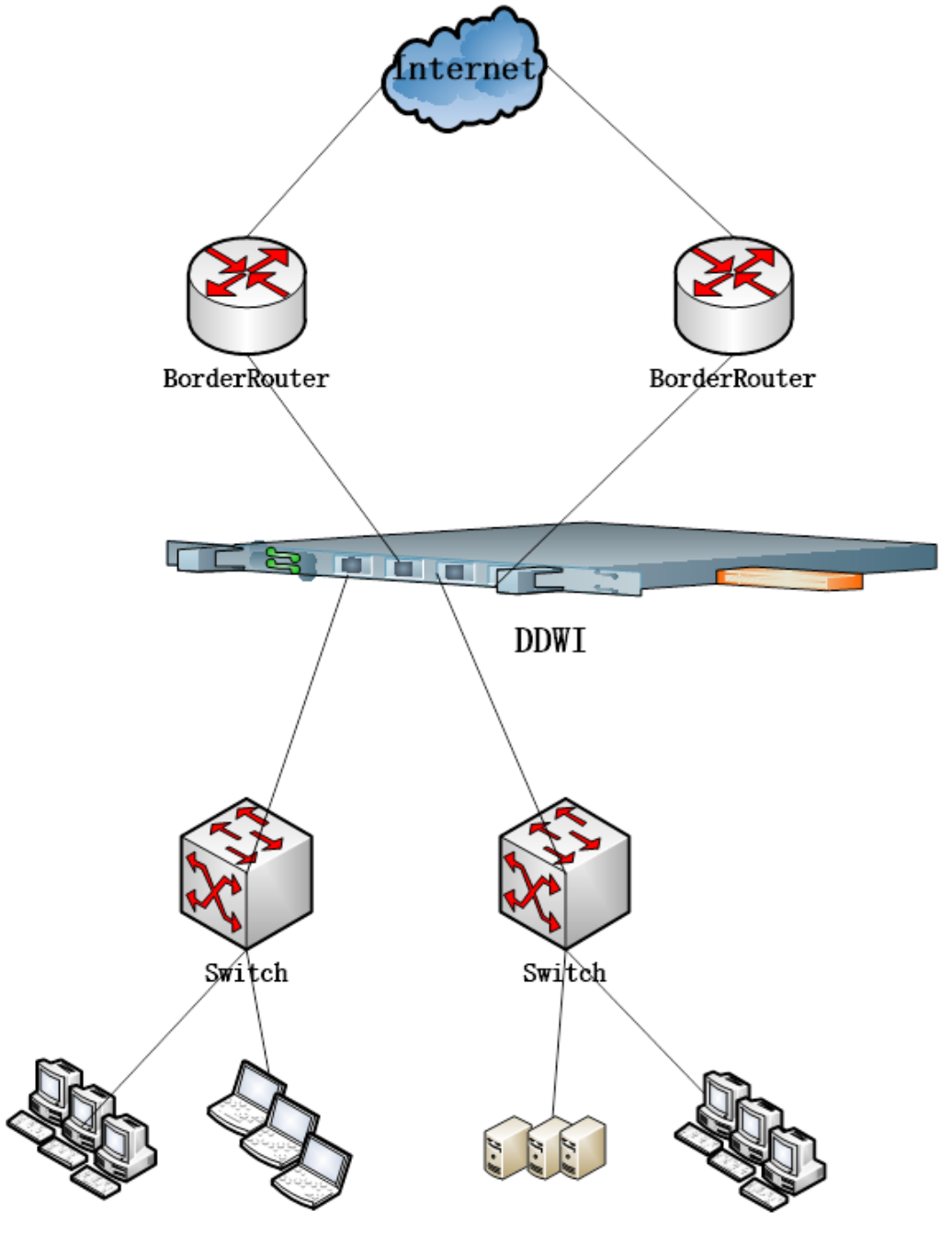Multi-Bridge
mode is variation of Transparent Bridge mode where
Deep Discovery Web
Inspector is equipped with two bypass
cards and connects to the Internet through two WAN lines. The appliance acts as a
layer 2
bridge between network devices (core switches and routers) and is transparent on the
network.
Deep Discovery Web
Inspector performs
security scans on HTTP/HTTPS traffic that passes through the ingress and egress ports
and
takes action if there is a traffic match according to configured policies. The appliance
can
bypass scanning and let the traffic pass straight through the appliance, block the
traffic
without scanning, or scan the traffic and then either block or monitor the traffic,
depending
on actions configured in policies.
Multi-Bridge mode is suitable when you want to use Deep Discovery Web
Inspector as an inline device and there
are two network paths to the Internet and two separated internal networks that you
want to
monitor and secure.
Multi-Bridge mode deployment
To deploy Multi-Bridge mode:
-
The appliance must be equipped with two bypass cards, one for each line.
-
LACP cannot be enabled.
-
There can be no device interference between the lines.