|
|
|
|
Task
|
Steps
|
|---|---|
|
Add a tab
|
Click the plus icon (
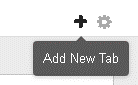 |
|
Edit a tab's settings
|
Click the settings icon (
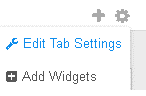 |
|
Delete a tab
|
Click the Delete icon (
Deleting a tab deletes all the widgets in the tab. This does not delete the widgets
from
the widget list in the Add Widgets screen.
|