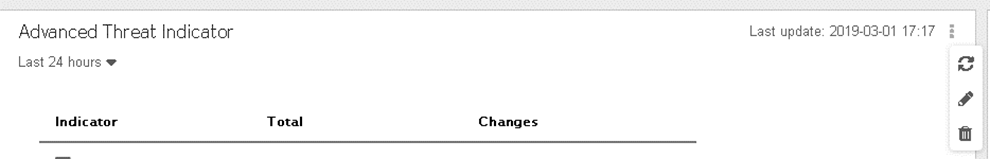|
Access widget options
|
Click the widget settings icon (  ) at the widget's top-right corner to view the menu options.
|
|
Edit a widget
|
Click the edit icon (  ) to change settings.
|
|
Refresh widget data
|
Click the refresh icon (  ) to refresh widget data.
|
|
Delete a widget
|
Click the delete icon (  ) to close the widget. This action removes the widget from the tab that
contains it, but not from any other tabs that contain it or from the widget list in
the
Add Widgets screen.
|
|
Move a widget within the same tab
|
Use drag-and-drop to move the widget to a different location within the
tab.
|
|
Change period
|
If available, click the Period drop-down menu to select
the time period.
|